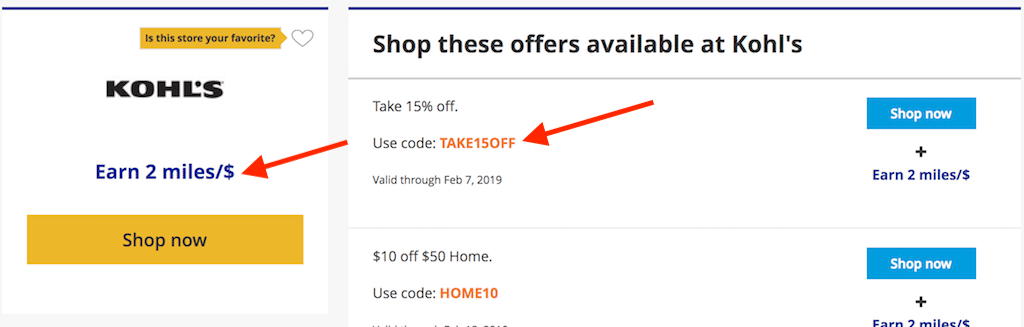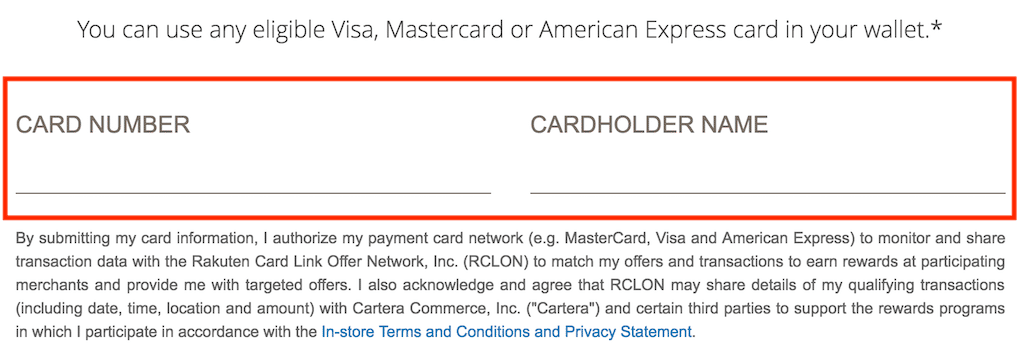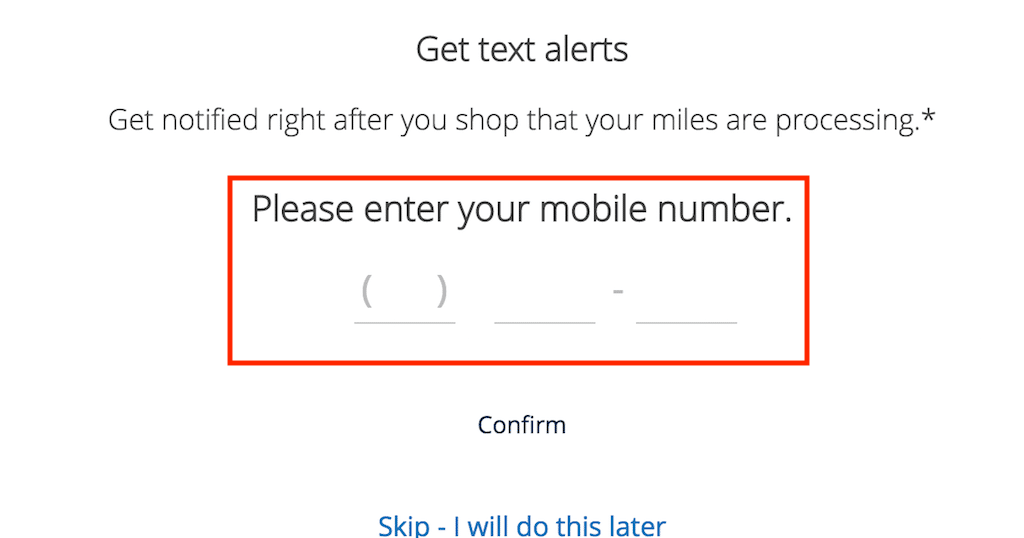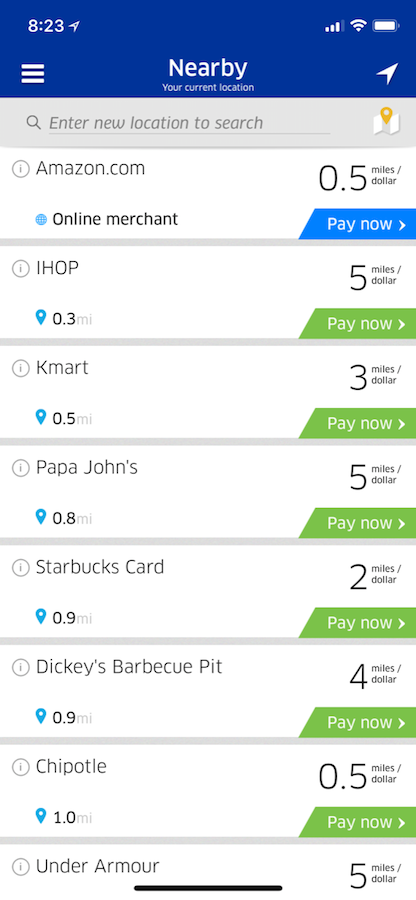Now that some welcome offers are becoming harder and harder to get due to more restrictions being enforced by the big banks, the need to maximize miles with shopping portals is paramount.
United Airlines has one of my favorite shopping portals because there are several key features for you to effortlessly earn extra points.
In this article, I will tell you everything that you need to know about the United Shopping Portal. I’ll take a look at how to sign up, search for good deals and bonuses, double-dip on purchases, and I’ll also discuss special features like the shopping button for Google Chrome and how to earn miles for in-store purchases.
Also, check out the YouTube video below on how to quadruple dip.
Table of Contents
What is the United Shopping Portal?
The United Shopping Portal is an online portal that allows you to earn United miles when you make online purchases of all sorts.
There are over 800 stores to choose from to earn United miles. Here are only a few examples of stores that allow you to earn United miles:
- Macy’s
- Kohl’s
- The Home Depot
- WalMart
- Staples
- And many, many more…
You simply log in to the portal, click through to your relevant store, and then checkout as you usually would. You’re able to shop for the same products and the same prices as you normally would, but the only difference is that you’ll earn bonus United miles on the purchase you made.
How do you sign-up for the United shopping portal?
You’ll need a valid United MileagePlus Program account number to shop and earn miles with United Shopping.
- You can click here to enroll in the United MileagePlus Program.
How do you use the shopping portal?
- To begin using the portal, simply log in on the main page.
If you have a particular store in mind, you can enter that store in the search bar at the top of the screen, and that will take you directly to that store’s United shopping portal page. Once you are at the homepage for that store, you will be able to see how many miles you will earn per dollar spent and if there are any additional promos that you can jump on.
At this point, you also want to take a close look at the terms and conditions for earning United miles at each particular store. You can find the store terms directly below the shop now button. Within these terms, you can find out if any products are excluded or if there are any limitations to earning miles.
For example, among other exclusions, the portal for Kohl’s states the following:
Not eligible on jewelry and watch purchases with original pricing that exceeded $2,000
So always be sure to give those terms a close look.
You might want to browse around to see what other stores are available or to see what type of special deals or promotions might be running.
To browse all of the different stores, simply click on the “All Stores” tab, and then you can see a drop-down menu with all sorts of different categories for your shopping needs. Each category will have featured rates and so you can see what some of the best deals are for earning miles. Here are the categories you can search:
- Women’s clothing
- Men’s clothing
- Shoes
- Jewelry & accessories
- Babies, kids & toys
- Beauty & health
- Computers & electronics
- Furniture & decor
- Home, kitchen & bath
- Tools, auto & pets
- Magazines & newspapers
- Food & dining
- Flowers & gifts
- Sports & outdoors
- Department stores & outlets
- Office & school supplies
- Wireless & services
- Travel & luggage
Once you find your store, simply click the “Shop Now” button and you’ll be taken to the store to begin your shopping.
Flash bonus deals
Sometimes the United Shopping Portal will offer some pretty fantastic flash deals. So, for example, you might be able to earn something like 10 miles per dollar spent at a popular store. These types of promotions can be extremely lucrative, but they do not hang around for very long, so you have to be on alert for when these arise as they can disappear in 24 hours.
Whenever you are pursuing these deals, just be sure to read the terms and conditions to make sure that certain popular or expensive items are not excluded.
Sometimes you can also find special deals where you can pay something like $1 for a two-month subscription to the Wall Street Journal and earn 1,000 points. When those offers arise, you need to make sure that you keep the subscription for the minimum amount of time necessary and also be aware that you might have to call in to cancel, which can sometimes be a headache (especially when the agents know what you’re doing).
Seasonal deals
If you are shopping around the time of any holiday, such as Christmas or Valentine’s Day or even during seasonal times like back-to-school, chances are you might come across a special promotion.
Sometimes these promotions offer tiered bonuses. So you might be able to earn extra miles if you spend over $500 or $700. Other times they might offer higher earning rates for particular stores. Either way, you should always check for these type of promotions around the times of holidays because sometimes they can be quite lucrative.
In store offers
The United Shopping Portal also offers you the ability to earn miles whenever you do in store shopping. You can find a list of eligible stores here.
How it works is that you will link one of your credit cards and that linked credit card will be tracked by United for earning United miles at eligible stores. (The card linking is operated by Cartera Commerce, Inc.) The linking process is very straightforward. Simply click on Link Offer and then input your name and credit card details.
You’ll then be able to enter your phone number so that you will be notified whenever you’re miles our processing upon purchase. However, you are not required to provide your phone number.
The terms and conditions could differ for different stores, so it’s a good idea to click on “More Info” to make sure you’re aware of all of the terms and conditions. For example, some stores might limit the amount of times that you can link your card.
Here are some other key terms that you might find:
- A linked offer is good for 24 hours after initial redemption (this is when you purchase something).
- Offer may be redeemed multiple times but must be relinked after every card swipe.
- A linked offer that has not been redeemed will automatically expire 45 days after it is linked or on the date the offer itself ends, whichever is sooner.
- You can use any eligible Visa, MasterCard or American Express card in your wallet and if you are using a debit card make sure that you run it as a credit transaction.
MPX App
You should also be aware that there is something called the MPX App. This is an app that allows you to generate an instant eGift Card that can be used at various establishments, such as restaurants and retail stores.
The earning rates for this app may be similar to the shopping portal but not always the same. Thus you want to consider the number of miles you will earn with these different programs like the AAdvantage Shopping Portal. Also, if you have an eligible United MileagePlus credit card, you can earn an additional 25% bonus on your earnings with the MPX app.
And finally, something else to consider is that you can double dip with the MPX App and the United Shopping Portal. All you have to do is go to a store online using the United Shopping Portal. Then whenever it comes time to check out, you simply generate an eGift Card code and use that to pay. This will allow you to earn miles with both portals and capitalize on additional earnings. I do this frequently as it allows me to earn more than a few miles.
You are technically triple-dipping with this method since you’re earning points with your credit card, too.
You can read more about the MPX app here.
United Shopping Portal Button
The United Shopping Portal also has a button that you can use to make your shopping experience easier. The button is available for Google Chrome and it allows you to instantly activate the United Shopping Portal without leaving the page you are on. Like other Chrome extensions, it takes about two seconds to install into your browser.
There are three key benefits to the United Shopping Portal button.
Reminders
You will get reminded to activate your mileage earnings. Whenever you go to a specific website, you will see a blue pop up in the right corner of the screen. It’s a reminder to activate your earnings for this shopping trip. This truly is a time saver whenever you are shopping without looking up what stores are available to earn miles with.
However, I would remind you to check Cashback Monitor to make sure that you are earning one of the most competitive rates since other shopping portals could be offering better earnings rates. But if you are primarily concerned with earning United miles, then that is not as big of an issue.
Search results
The second key feature is that you can actually see the number of miles you can earn in search results. All you have to do is Google a product. Then directly above the search results, you should see a United MileagePlus logo and the number of miles that you will earn per dollar spent. This is nice but Cashback Monitor could do this more efficiently.
View recent earnings
It also makes it very easy to review your recent earnings. All you have to do is click on the browser extension icon and then click to your notifications. At this time you should see the number of miles that you’ve earned on your past purchases.
So if you truly prioritize earning United miles when shopping, I think that this browser extension is a perfect idea. But if you are one of those types of people who just like to maximize the miles based on the best earning rates, you may want to focus more on using a website like Cashback Monitor.
United Shopping Portal alerts
If you want to get alerts whenever specific stores are offering increased bonus rates, then you can simply favorite a store and you will be notified for any bonus rates or promotions. You can visit the favorites page here. Simply search for a specific store or just browse through the different categories and then click on the heart button, and you will instantly favorite a store.
You can view your favorite spikes selecting the heart in the upper right corner of your screen whenever you are logged in.
Special offers
In addition to earning miles on purchases, you might also be able to receive special discounts when you make purchases. For example, you might be able to receive an additional 20% off certain products or receive things like free shipping. Sometimes you will need to enter a coupon code. Other times, you will just be able to get the discount automatically.
Gift cards
A lot of times, gift card purchases are expressly excluded from the terms and conditions when trying to utilize portals. This is often the case when you’re trying to earn miles or even cash back. So generally, I try to shy away from purchasing gift cards because they may not track with the portal.
However, the United Shopping Portal actually allows you to earn miles whenever you purchase specific gift cards. You will need to visit the gift card page to see which stores are eligible for gift card purchases.
Preparing to use the portal
Before you ever even access the shopping portal, there are a few things you should consider doing to decrease the odds of your purchase not being tracked correctly.
Clear your shopping cart
If you’ve already been browsing online with the merchant and dropping items into your shopping cart here and there, you might want to remove those items first. (After you click through the portal and get back on the merchant’s website later on, you can add those items again.)
Turn ad blockers off
Make sure your ad blocker is off before you access the shopping portal. This could prevent necessary pop-ups from showing or interfere with your tracking.
Enable cookies and javascript
Make sure you have enabled cookies and javascript. Some people also like to clear their cookies before they access the portal, but you could also just use an incognito browser to do the trick. Also, you might want to disable your browser toolbars so that they don’t interfere with your tracking.
United Shopping Portal FAQ
Is there a limit on the number of miles that I can earn?
No, there is no limit on the number of United miles that you can earn with the shopping portal.
Are there any restrictions with these miles I earned?
No, you can use these miles just like you can regular United miles.
Do I need a United credit card?
No, you can use any credit card with the shopping portal. But recall that you do earn a bonus with the MPX app if you have an eligible cobranded United credit card.
How long does it take to see if my purchase tracked?
After the store provides the shopping portal with your purchase information, you should receive an email stating the number of miles that you have earned for your purchases. This will usually take about 3 to 5 days after the purchase but sometimes up to a couple of weeks.
Are all products available to earn miles?
You should note that sometimes there are exclusions. As I mentioned before, gift cards are often excluded and also certain products such as refurbished products may be ineligible.
Can I use coupon codes from other websites?
No, if you use coupons from other websites, there is a good chance that you will not be able to earn miles with the shopping portal. However, if you found the code on the shopping portal website, then that will allow you to earn miles still.
What happens if I return an item?
If you return an item and then you will forfeit the number of miles that you’ve earned for that particular item.
Final word
The United Shopping Portal is equipped with many features that can allow you to efficiently and effortlessly earn extra miles for United. There are just a few things that you want to make sure that you do:
Make sure that your purchases are going to track by enabling cookies and disabling your ad blocker. Then make sure that the rates you will be earning are going to be among the best by checking with Cashback Monitor.
Then you also want to check for opportunities to double dip with the MPX app. And finally, you want to scout out for special promotions and deals that might allow you to save extra. If you do all of those things, then you will be able to maximize the shopping portal.
Daniel Gillaspia is the Founder of UponArriving.com and the credit card app, WalletFlo. He is a former attorney turned travel expert covering destinations along with TSA, airline, and hotel policies. Since 2014, his content has been featured in publications such as National Geographic, Smithsonian Magazine, and CNBC. Read my bio.