The Chase Sapphire Reserve increased its annual fee from $450 to $550 on January 12, 2020, and with these changes, the card received some new perks including some related to the food delivery service, DoorDash. These perks involved a new statement credit and a membership that can help save you money on food deliveries.
In this article, I will tell you everything you need to know about the Sapphire Reserve DoorDash credit and DashPass membership, including how to maximize your savings.
Table of Contents
What is the Chase Sapphire Reserve DoorDash credit?
The Chase Sapphire Reserve will offer a $60 annual statement credit for 2020 and 2021 ($60 for each calendar year) that can be used on DoorDash purchases.
This means that the Chase Sapphire Reserve will now offer a total of $360 worth of credits ($300 travel credit plus the $60 DoorDash credit) to help offset the $550 annual fee. With the new increased annual fee, the new effective annual fee is $190.
Tip: Use WalletFlo for all your credit card needs. It’s free and will help you optimize your rewards and savings!
How does the Chase Sapphire Reserve DoorDash credit work?
The DoorDash credit is an automatic statement credit that will hit your account after you make a DoorDash purchase.
You don’t have to worry about some special balance showing up in an app — you simply use your card and the credit is automatically triggered. The statement credit will likely post the same day that your purchase posts as shown below.
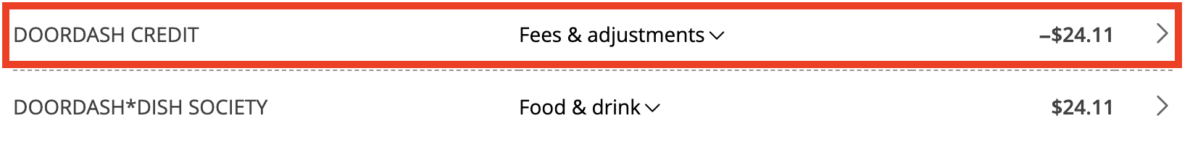
It’s also worth mentioning that this is issued on an annual basis and that you don’t have to worry about a monthly credit expiring like you would with the Gold Card. This makes this credit far more convenient to use. It also means that you can use your credit to cover a larger meal (perhaps for several people) which is unique to this credit.
Maximizing the DoorDash credit
The DoorDash credit can be maximized by utilizing some other special savings.
Referral links
You could take advantage of referrals and save. How this works is you send your referral link to a friend and when they use your referral link to sign up and make an order over a certain amount, such as $12, you will be issued a credit and your friend that you referred will also be issued credits. So everybody wins.
The amount of the credits often changes but at the time of this article you would be given a $7 credit and your friend would be given three $5 dollar credits on the first three orders.
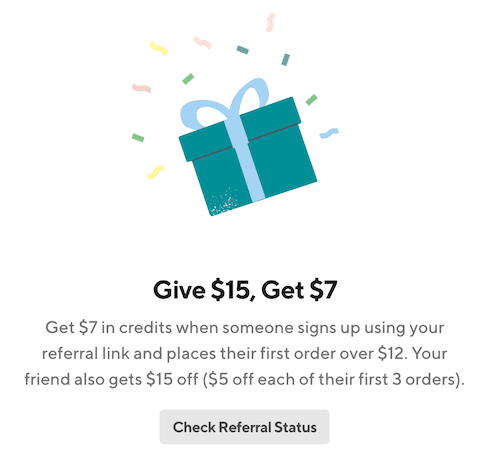
You might also look into going through a cashback portal before you sign up. Sometimes it is possible to get something like a $15 credit when you sign up through a certain portal. Know if you have not signed up yet, definitely check out the promotions for new customers.
Is the Sapphire Reserve DoorDash credit worth it?
There are a few factors to consider when trying to evaluate the value of the $60 DoorDash credit. The biggest thing to consider is that you will be paying fees in addition to the price of your food and these fees can start to add up pretty quickly. Below, I will break down the different types of fees you might be paying.
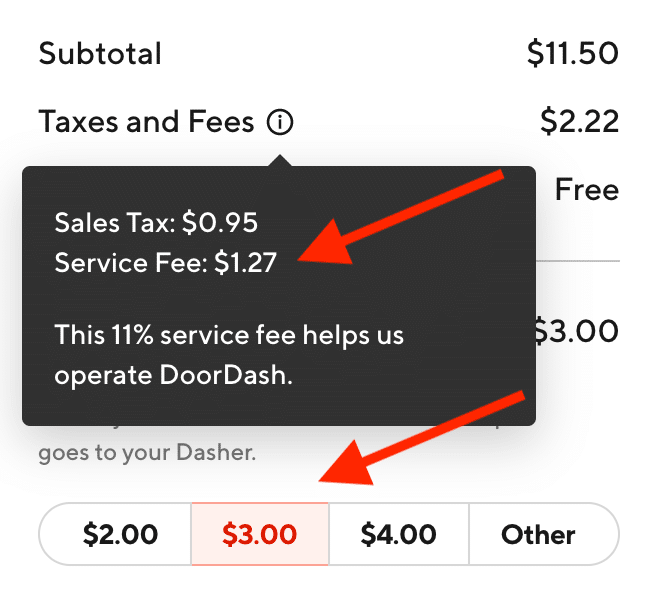
Service fee
When you order from DoorDash, you may be forced to pay a “service fee” which will likely be 11%. This fee is presumably meant to help support operations at DoorDash.
Delivery fee
When you order a delivery, you will typically have to pay a delivery fee which can range but is generally a few bucks (~$2 to $5). It is worth noting that you can often choose to pick up your food at the restaurant and therefore you can avoid the delivery fee that way. Also, sometimes you can find specials where the delivery fee is waived.
Tips
Generally, gig workers delivering food will expect you to tip them. Considering what some of them have to go through, most of the time they are deserving of a tip and so you need to factor this in to your cost. Generally, I try to tip 10% at least.
Marked up prices
Many people have pointed out that sometimes the prices on the food delivery service apps like DoorDash are more expensive than what you would find in the restaurant.
So when you add up the service fees, delivery fees, tips, and the potential marked up price, all of a sudden you are spending much more money for your meal than you would if you simply walked into a restaurant and ordered a meal.
Think about ordering a $30 dinner.
Your total fee breakdown could look like:
- $30 for the meal
- $3.30 for the service fee
- $4 for the delivery fee
- $3 for the tip
- $2 for marked up price
So that $30 dinner just turned into a $42 dinner.
This means that you need to factor in these costs when trying to evaluate the value of this credit. Some people will actually attach a $40 valuation to the $60 credit to compensate for all of the fees.
I agree with their reasoning but if you were already paying these fees for food delivery services then you don’t have to subtract that value.
Luckily, the Reserve comes with a membership to DashPass which allows you to avoid or reduce some of these fees and increase your savings. I will talk more about that membership below.
Related: Can You Order DoorDash, UberEats, or GrubHub When at A Hotel?
What is the Sapphire Reserve DashPass benefit?
The Sapphire Reserve also comes with complimentary DoorDash DashPass membership for up to two years.
This membership can get you free deliveries and reduced service fees on orders of $12 or more at eligible restaurants (there are over 900 eligible restaurants).
The pass is said to offer a savings of $4 to $5 per order on average.
Normally, this membership would cost you $9.99 per month but you get it for free with the Sapphire Reserve.
So for people who already use DoorDash, Uber Eats, etc., this Dash pass benefit could present some big savings. For example if you are already paying 10 bucks a month for this membership, then you are going to save $120 per year.
And even if you are not already a member of DashPass, you still will be saving a handful of dollars on many deliveries throughout the year so this benefit should not be overlooked.
How does the Chase Sapphire Reserve DashPass benefit work?
Step one: Create a DoorDash account
If you have not already, you need to create a DoorDash account.
Step two: Add a Chase Sapphire Reserve
Once you have created your account, add a Chase Sapphire Reserve to your account.
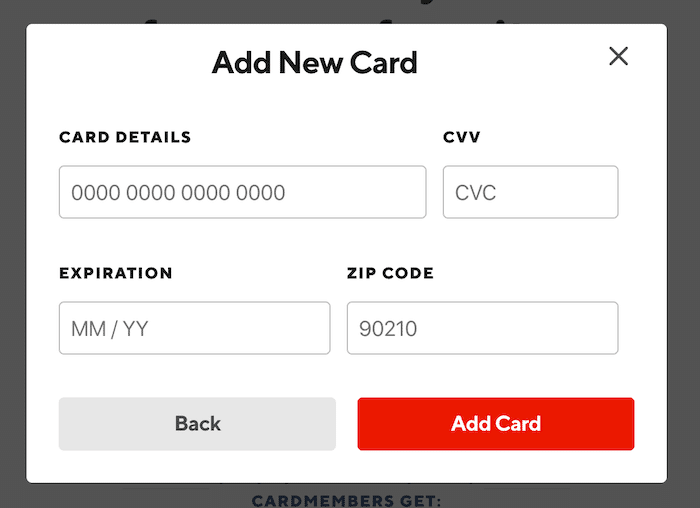
Step three: Activate
Once you have added a Chase Sapphire Reserve to your account, you may be automatically prompted to activate your DashPass membership. You will see the last four digits of your card at the bottom of the screen as shown in the image below. However, just in case you are not auto-prompted you can activate at this link here.
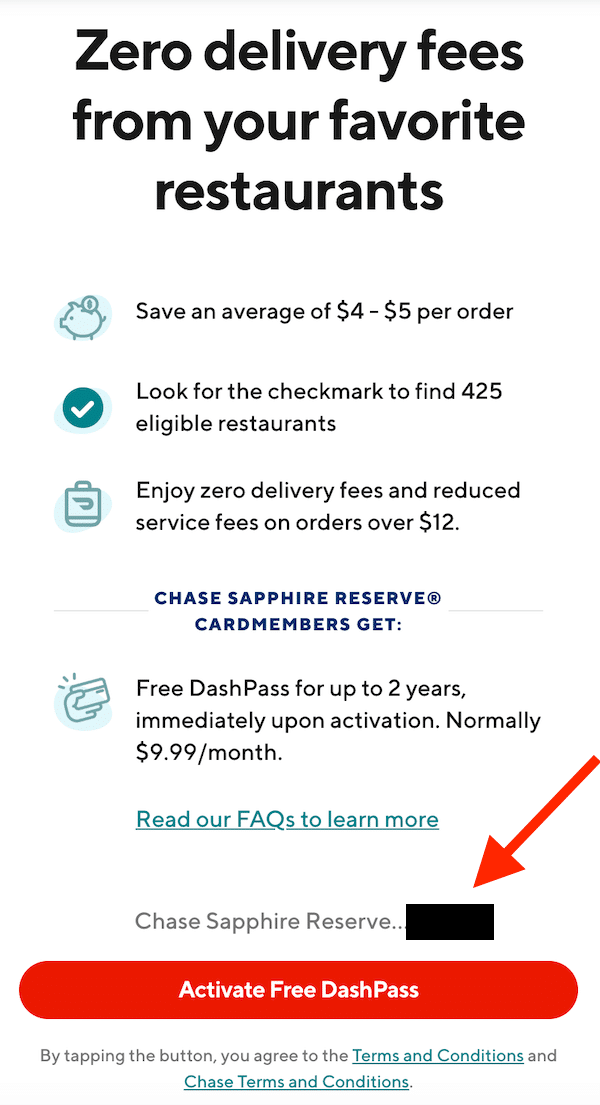
Tip: Use WalletFlo for all your credit card needs. It’s free and will help you optimize your rewards and savings!
Step four: Confirm
Once you activate your account, you should see the confirmation message. You now have DashPass benefits on eligible orders for at least 12 months (and a maximum of 24 months)! You can always check your profile for activation and expiration dates.
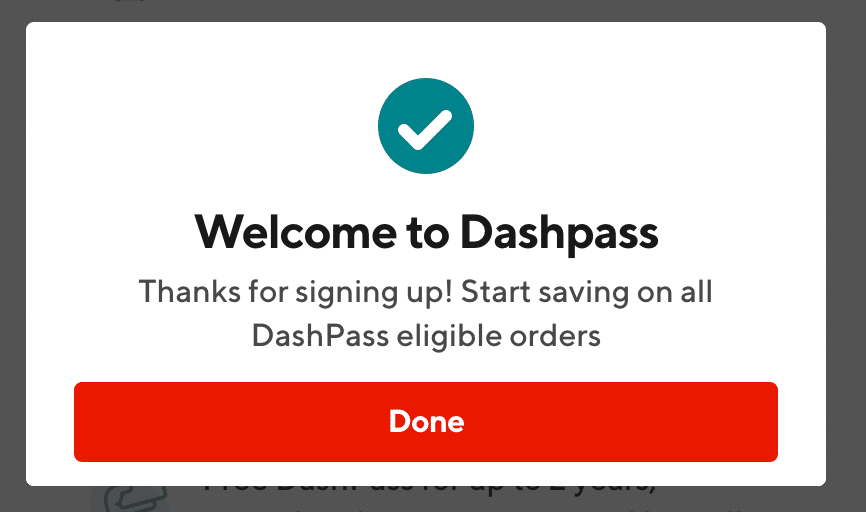
Step five: Look for checkmarks
When searching for restaurants be sure to look for the checkmark to find one of the 922 eligible restaurants. Remember, not all restaurants will offer the free delivery fees and reduced service fees. You can easily tell if a restaurant will offer free delivery because they will have a little blue checkmark by their name.
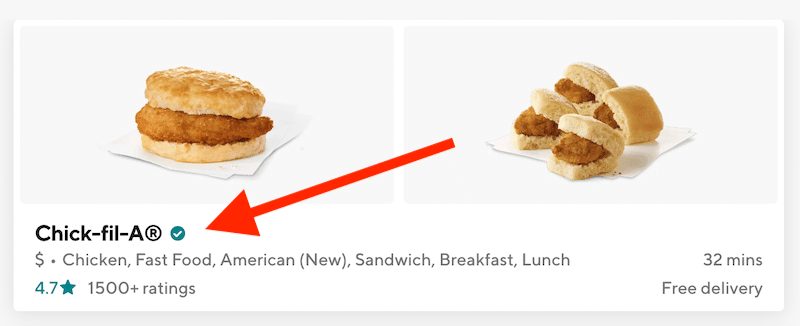
You can also use the search filter to see the special DashPass restaurants.
Step six: Use your Chase Sapphire Reserve
In order to use this benefit, you need to make sure that your Chase Sapphire Reserve is your default payment method. Benefits only apply when using your eligible Chase credit card to pay for your DoorDash order. You won’t be able to access the DashPass benefits if you remove your eligible Chase credit card as your default payment method.
DoorDash purchases will code as 3X for dining so there is another incentive for you to use your Reserve for all of your DoorDash purchases.
What happens if I upgrade or downgrade my Reserve?
If you product change your card, you will be unenrolled from the DashPass subscription. You will then be asked to re-enroll with your new payment information and depending on the type of card you have, your subscription will reset accordingly.
What happens to the DashPass subscription after two years?
Right now, I don’t think anybody knows what Chase is planning to do when the two-year subscription ends. It is possible that they will renew the subscription or that a new perk will be introduced.
Do other Chase card members get this benefit?
Other Chase Sapphire card members will get this benefit but Chase Freedom and Slate cardholders will get a cheaper version of this subscription.
Chase Freedom and Slate cardmembers will get free DashPass benefits on eligible orders for 3 months after activation, when the primary cardmember or an authorized user activates the benefit. And then after the first three months, they will be auto-enrolled for a 50% discount for the next nine months. After the first 12 months, the user will be auto-enrolled for a full price membership.
What if I am already paying for DashPass?
If you are already paying for DashPass then then you will no longer have to pay for the membership once you add you’re eligible card and activate your benefits.
Final word
The $60 credit is an interesting new perk for the Reserve. By itself, it only offers a moderate mitigation of the increased $100 annual fee but with the DashPass membership it becomes much more lucrative. If you can wipe out fees then your savings are increased and you also have the potential to save big if you are a regular customer of DashPass.
Daniel Gillaspia is the Founder of UponArriving.com and the credit card app, WalletFlo. He is a former attorney turned travel expert covering destinations along with TSA, airline, and hotel policies. Since 2014, his content has been featured in publications such as National Geographic, Smithsonian Magazine, and CNBC. Read my bio.

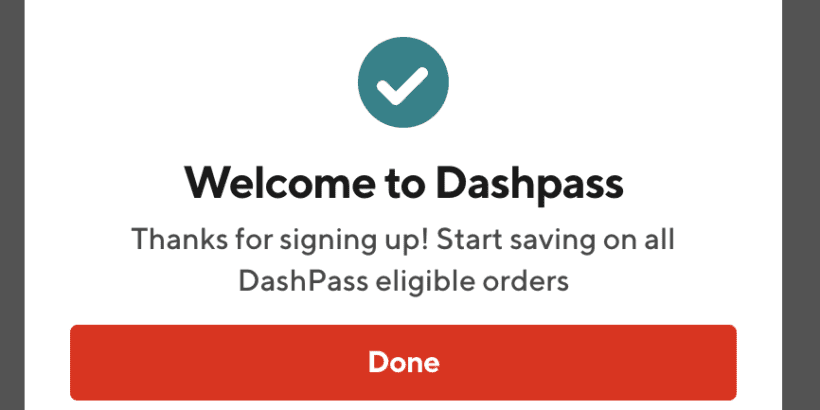
Thanks! Best explanation I’ve seen so far!!!