The Chase shopping portal (officially known as “Shop through Chase”) is one of the best ways to maximize your rewards earnings by earning bonus points with various stores.
But the Chase portal can be a little bit tricky to use if you’re not familiar with it. Here’s a look at everything you need to know in order to maximize your earnings with the Chase shopping portal.
Interested in finding out the hottest travel credit cards for this month? Click here to check them out!
What is the Chase shopping portal?
The Chase shopping portal is an online shopping portal that allows you to earn bonus Ultimate Rewards on many of your shopping purchases.
The shopping portal has over 360 stores to choose from. The Chase shopping portal store list has some very popular retailers, including:
- Apple
- American Eagle
- Bose
- Macy’s
- WalMart
- Sam’s Club
- Samsung
- Microsoft
- Nike
- Old Navy
- HP
- Under Armour
- Neiman Marcus
- Kohl’s
- Levi’s
- Walgreens
- Staples
- Sephora
- And many, many more…
Basically if you do any kind of shopping at well-known merchants, there’s a high chance that you’ll be able to find them or a close competitor in the shopping portal. And keep in mind that the portal takes you to the normal merchant’s website so you have access to their full array of products.
Tip: Use WalletFlo for all your credit card needs. It’s free and will help you optimize your rewards and savings!
What kind of points do I earn?
You will earn Chase Ultimate Rewards with your purchases.
These will function as a form of cash back if you only have the Freedom cards and you can redeem them for things like statement credit and gift cards.
But if you have a card like the Sapphire Preferred, you can transfer your Ultimate Rewards earned via the Chase rewards shopping portal to some fantastic travel partners. Check out the full detailed review of the Sapphire Preferred here.
How do I access the Chase shopping portal?
In order to access the Chase shopping portal you’ll need to have an eligible Chase credit card.
This is different from other online shopping portals like the United or Hilton portals that allow anybody to sign-up and earn points.
Cards that will allow you to access the Chase Ultimate rewards shopping portal are the:
- Chase Sapphire Reserve
- Chase Sapphire Preferred
- Chase Sapphire
- Chase Ink Preferred
- Chase Ink Cash
- Chase Freedom cards.
Note: You cannot access the Chase shopping portal with the Chase Slate.
Preparing to use the portal
Before you ever even access the shopping portal, there are a few things you should consider doing to decrease the odds of your purchase not tracking properly.
Clear your shopping cart
If you’ve already been browsing online with the merchant and dropping items into your shopping cart here and there, you might want to remove those items first. (After you click through the portal and get back on the merchant’s website later on, you can add those items back.) This is not necessary all the time but many people choose to do it out of precaution.
Turn ad blockers off
Make sure your ad blocker is off before you access the Chase shopping portal. This could prevent necessary pop-ups from showing or interfere with your tracking.
Enable cookies and javascript
Make sure you have enabled cookies and javascript. Some people also like to clear their cookies before they access the portal but you could also just use an incognito browser to do the trick.
Also, you might want to disable your browser toolbars so that they don’t interfere with your tracking.
Finding the Chase online shopping portal
To find the portal, simply log-in to your online Chase account.
From there, click on the “Ultimate Rewards” tab which will take you to a screen where you will select which Chase card you want to access the portal with.
This is a very important step to pay attention to because sometimes the different credit cards offer different earning rates for online merchants. For example, the Freedom cards could be offering 2X per dollar spent while the Sapphire cards could be offering 3X.
I typically find the earning rates to be the same but you should still always check just to be sure. You can check to see which card is offering the better rate by checking Cash Back Monitor (CBM) or Cash Back Watch.
Not only will CBM tell you which Chase portal is offering you the best rate, but it will give you a comparison to all of the other shopping portals.
Entering the shopping portal
Once you have your desired credit card selected you’ll then be taken to a page where you will actually enter the shopping portal.
You can enter the portal in one of two ways.
Click on “Earn Points” near the top of the screen and then select “Shop through Chase.”
Or you can simply scroll down to where you’ll see a button for “See more store” on the right. If you click that button, it will take you to the same shopping portal.
Note: Sometimes the Chase shopping portal gives me trouble in Google Chrome and I’m forced to try out a different browser.
Find your stores
Once you’re in the Chase shopping portal, all that’s left to do is find the store where you want to shop.
You can start by selecting “All Stores” which will allow you to scroll through all of the available stores. The screen will show you 20 stores at a time and you can simply click through all of the pages to see all the stores.
Once you click on All Stores, you can filter by category such as electronics or home improvement stores. You can also sort the stores by earning rate which is a great way to see which merchants are currently offering the best promotions.
You can also input the name of the store that you are looking for into the search bar which you’ll find near the bottom of the screen.
Chase shopping portal bonus earning rates
The bonus earning rates for these stores will often fluctuate.
You can see what the current bonus rates are by checking Cashbackmonitor.com or by just looking at the cash back rates listed under the merchant’s logo.
The bonus points shown will be in addition to what you earn with your credit card. So, for example, if you use your Chase Freedom Unlimited card you’ll earn 1.5X on the purchase + whatever the bonus rate is.
I’ve also been told by Chase that you need to use a Chase credit card on the purchase to earn the points. I’ve heard of exceptions to this rule but I’ve never tested it out.
Keep an eye out for high earning bonuses
Sometimes these bonus rates can be very high like earning 10% back at Nike or Macy’s.
If you see a rate that high, there’s a good chance that it won’t be around for a long time so you may need to act quickly. These high bonus rates typically pop up around the holidays or during other high shopping seasons like back-to-school.
Making sure your purchase tracks
Once you click on a merchant, a window will pop up informing you that you are leaving Chase and providing you with a button that you must click on in order to be transferred to the store. You must click on that button so that your purchase will track and you’ll earn your points.
Check for exclusions
Make sure that you check for any possible exclusions for that store when you click on them in the shopping portal. It’s not uncommon for merchants to exclude some items from earning bonus points like the Samsung example below which excludes home appliances. These terms will be in the pop-up window that comes up when you click on a merchant.
Stacking offers
Note that It’s also not usually permitted to combine your Shop through Chase earnings with additional coupons or discount codes. You also will not typically earn extra cash back on the purchase of gift cards, gift certificates or other similar cash equivalents at certain merchants.
Tip: Use WalletFlo for all your credit card needs. It’s free and will help you optimize your rewards and savings!
How long does it take to get the points?
After you make your purchase you’ll see your extra cash back appear on your statement within 3-5 business days – however it may take up to 2 billing cycles, depending on the merchant.
Is there a limit to the points earned with the Chase shopping portal?
No, there’s no limit to the number of bonus points you can earn when you Shop through Chase.
Tracking points
It’s important to always track your purchases to make sure that your bonus points post. You should make your owner personal note of each purchase but you can also track your posted purchases in the Ultimate Rewards portal.
To do this:
- Click on your points balance in the top right navigation, and select “Rewards Activity” from the dropdown.
- Bonus points earned with Shop through Chase are found at the bottom of your Rewards Activity page.
If for some reason your points never show up after you’ve waited the necessary time, just call the phone number on the back of your Chase credit card for assistance.
Do you earn points on taxes and shipping?
No, bonus points are only earned on the purchase of the item, not on taxes and shipping charges.
Note: See the respective offer details of each merchant for exclusions.
What if I return an item?
The points you’ve earned will be deducted from your rewards balance if you return something from the Chase online shopping portal.
Know the value of your points
I find that the Chase shopping portal usually has pretty competitive earning rates compared to other portals. But you’ve got to remember to factor in the value of Ultimate Rewards when comparing the Chase portal to others.
For example, if the Chase portal is offering 3% back but a cash back portal is offering 5% back, that doesn’t necessarily mean the cash back portal is a better deal. If you value Ultimate Rewards at 2 cents per point, then getting 3% back in Ultimate Rewards is actually like receiving 6% back so don’t forget to factor in that value.
Final word
The Chase shopping portal is a fantastic way to earn additional points on all kind of different expenses. The key is just to make sure that you earn the most amount of points possible and that you don’t run into any technical issues. If you follow the advice in this article, you should be in the clear most of the time.
Daniel Gillaspia is the Founder of UponArriving.com and the credit card app, WalletFlo. He is a former attorney turned travel expert covering destinations along with TSA, airline, and hotel policies. Since 2014, his content has been featured in publications such as National Geographic, Smithsonian Magazine, and CNBC. Read my bio.


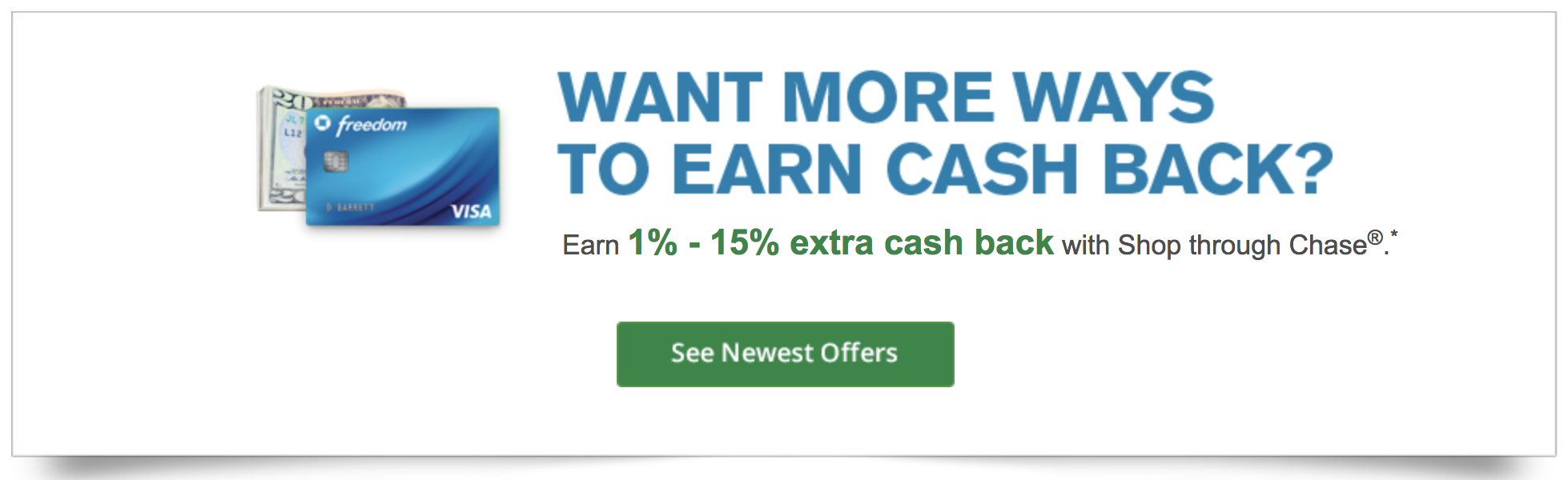


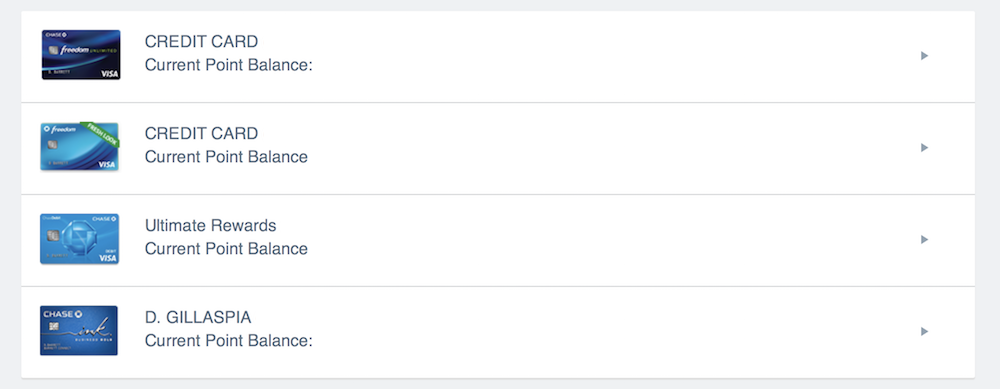
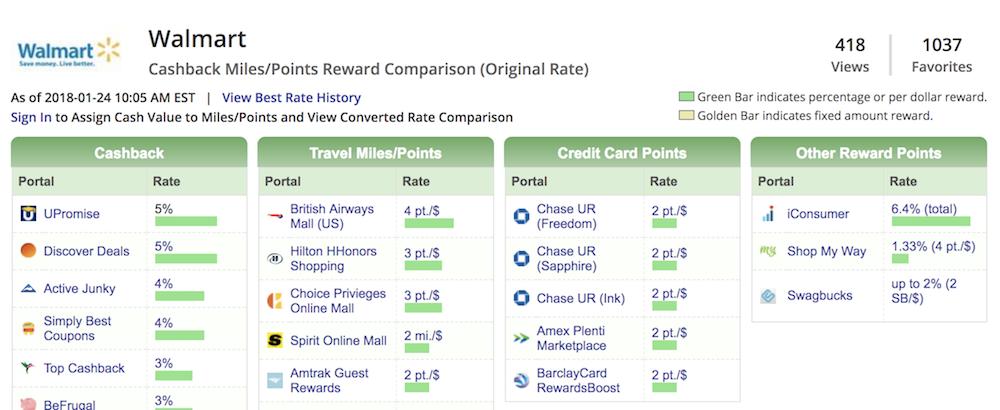
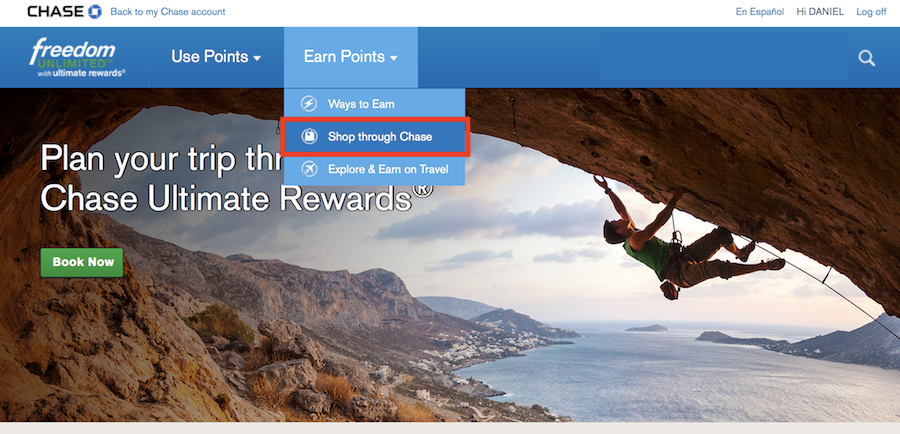
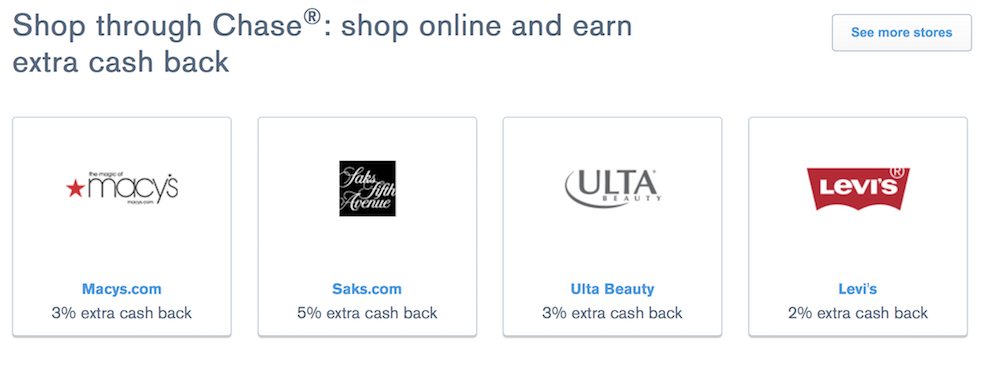
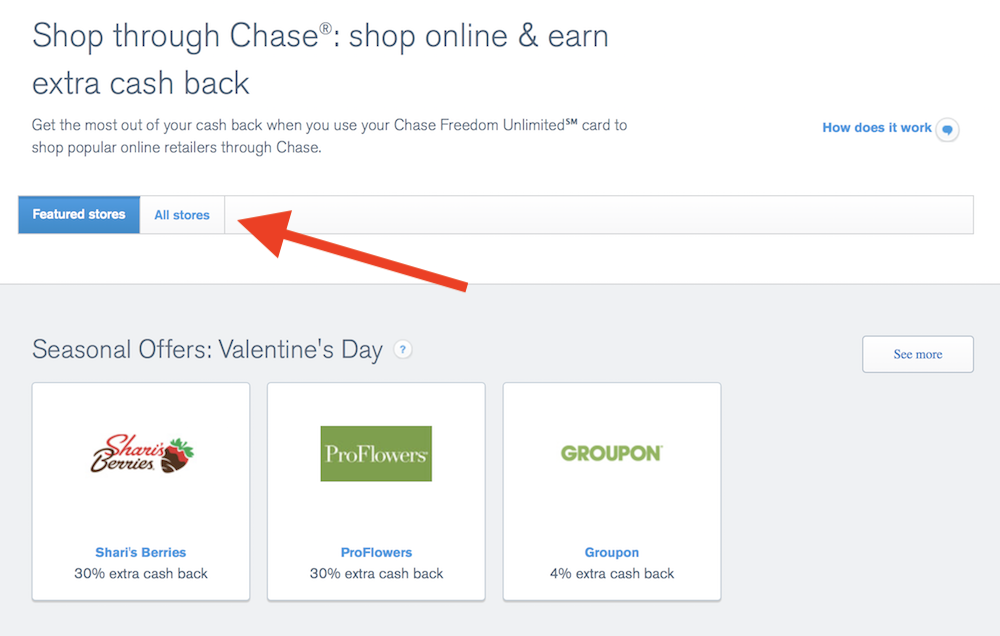

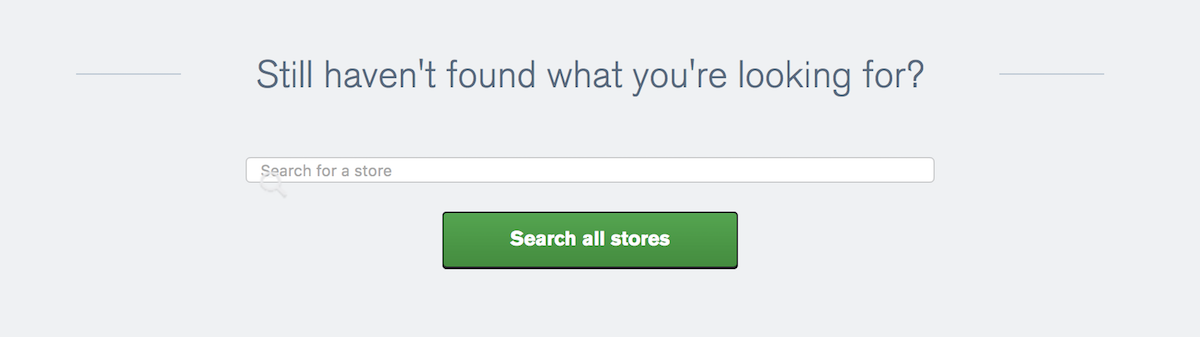
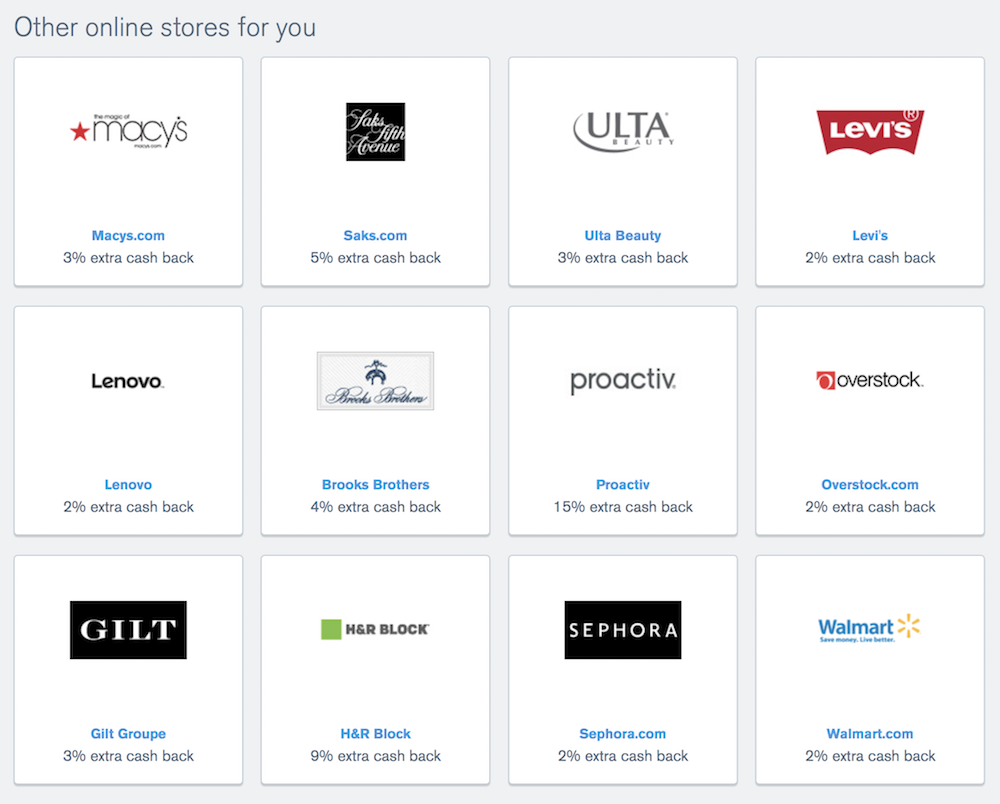
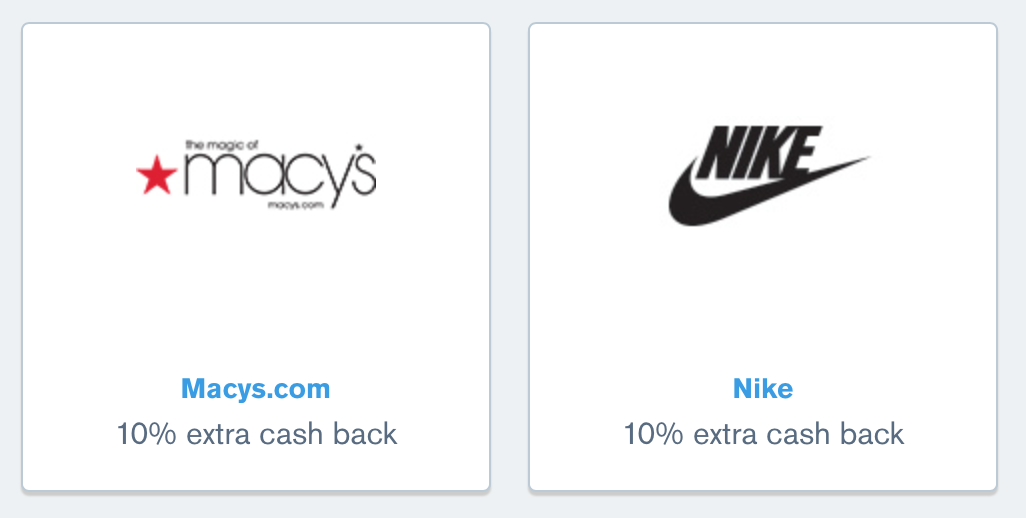

One comment