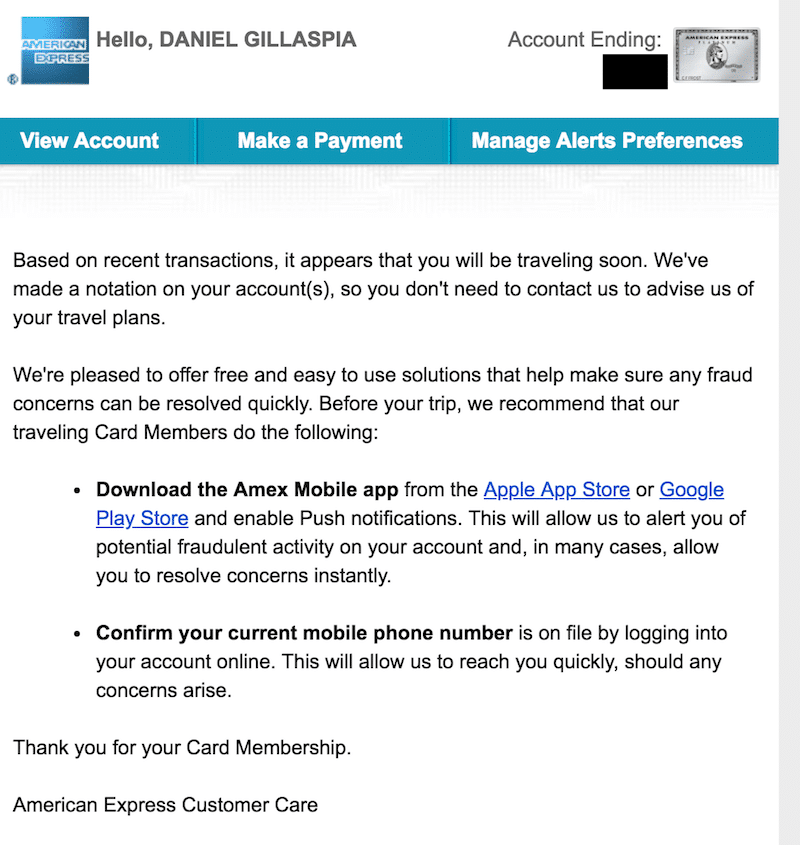Offers contained within this article maybe expired.
Before you depart the country you always want to make sure that everything is in order when it comes to your credit cards and debit cards. Nothing is worse that having your transactions denied or your card frozen when you’re trying to make a purchase abroad. And to avoid this, you usually need to place a travel notification on your card.
In this article, I’ll show you whether or not you’ll need to place a travel notification on your American Express credit cards before traveling.
Interested in finding out the hottest travel credit cards for this month? Click here to check them out!
Tip: Use WalletFlo for all your credit card needs. It’s free and will help you optimize your rewards and savings!
Table of Contents
Do I need to set American Express travel notifications?
No, you do not need to set up American Express travel notifications before departing the country.
This might sound odd to you but it’s because Amex has their own technology they utilize so that they can tell if your purchases are legitimate or not.
They state:
We use industry-leading fraud detection capabilities that help us recognize when our Card Members are traveling, so you don’t need to notify us before you travel.
One way that the notifications work is when Amex tracks your purchases for travel. So they might see that you’ve made airline ticket or hotel purchases or perhaps they see that you’ve made a purchase at an airport — it’s not clear exactly what types of purchase trigger their anti-fraud detection capabilities.
In those cases, you might receive an email like this one I received for my Platinum Card.
Based on recent transactions, it appears that you will be traveling soon. We’ve made a notation on your account(s), so you don’t need to contact us to advise us of your travel plans.
We’re pleased to offer free and easy to use solutions that help make sure any fraud concerns can be resolved quickly. Before your trip, we recommend that our traveling Card Members do the following:
Download the Amex Mobile app from the Apple App Store or Google Play Store and enable Push notifications. This will allow us to alert you of potential fraudulent activity on your account and, in many cases, allow you to resolve concerns instantly.
Confirm your current mobile phone number is on file by logging into your account online. This will allow us to reach you quickly, should any concerns arise.
Thank you for your Card Membership.
American Express Customer Care
So it would be a good idea for you to download the Amex Mobile App and to monitor your notifications when traveling. That way, you might be able to quickly resolve any notifications about potential fraud. And then you’ll want to make sure that your current mobile phone number is on file and updated so that Amex can reach out to you and quickly resolve any problems.
Does the technology always work?
You might be wondering how Amex will detect that you’re traveling if you don’t use your Amex card to make travel purchases. I’m not sure how they would be able to do that either and so I’d just be on the lookout for notifications from the app about fraud if that’s the case.
I would also have the Amex customer service number saved to my phone. (It’s a good idea to have your credit card information stored somewhere as well.)
Also, I always travel with a Visa and a Mastercard because many vendors and merchants might not accept American Express cards. So it might not even be a potential fraud issue that keeps you from using your Amex card.
Also, one unique consideration to think about with American Express cards is that some of them limit their bonus earning to US establishments.
For example, the Amex Gold Card earns 4X on dining at US restaurants and 4X at US supermarkets. Meanwhile other cards like the Citi Prestige earn 5X on dining on international purchases as well. So with Amex cards, don’t forget that your bonus earnings (and sometimes other perks like Uber credits) don’t work abroad.
Related: Is the Amex International Airline Program Worth It?
FAQs
You should not have to worry about travel notifications for domestic travel. However, if you are making a large purchase away from your home state you might trigger anti-fraud protection.
In that case, you should have the mobile app downloaded so that you can verify your purchase and allow it to go through.
American Express does not allow you to set up travel notifications online.
There are several credit cards issued by American Express that do not charge foreign transaction fees. These include cards like the Amex Gold Card.
If your Amex card does not waive foreign transaction fees, then you will likely be charged 2.7% of your international transactions.
Final word
Unlike issuers like Chase where you can log-in and set up travel notifications online for your credit cards or even bank accounts, Amex does not require you to do this and in fact doesn’t even have the option for you to do this online. Instead, they rely on technology to predict if you’re charges abroad are fraudulent or not and then notify if there are any suspicions.
Daniel Gillaspia is the Founder of UponArriving.com and the credit card app, WalletFlo. He is a former attorney turned travel expert covering destinations along with TSA, airline, and hotel policies. Since 2014, his content has been featured in publications such as National Geographic, Smithsonian Magazine, and CNBC. Read my bio.