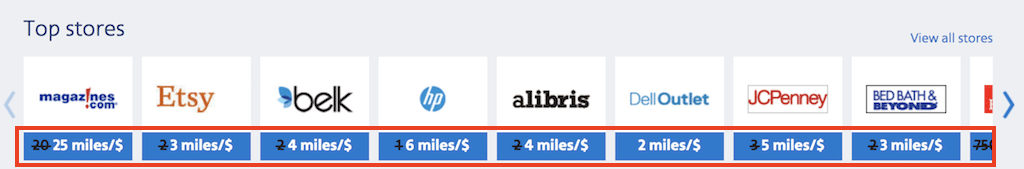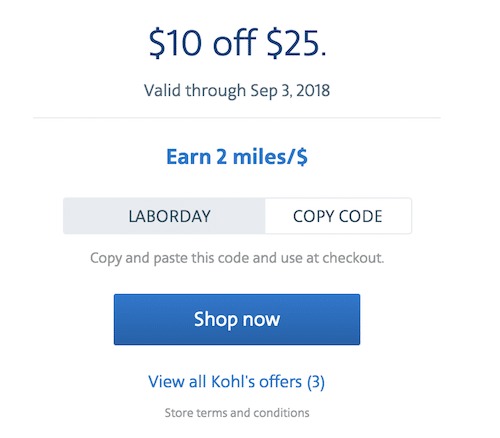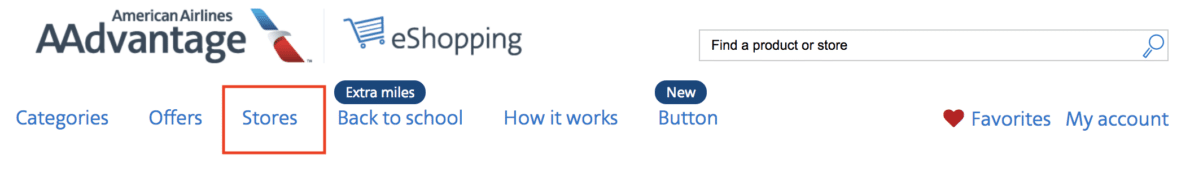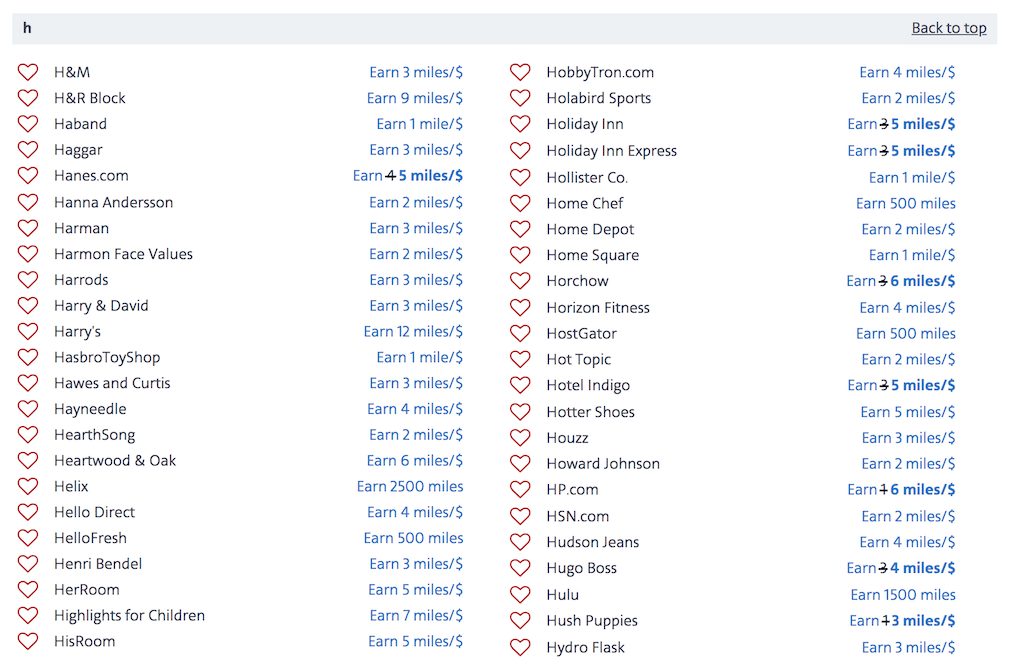The AAdvantage Shopping portal, known officially as AAdvantage eShopping, is one of the easiest ways to rack up American Airlines miles. You could earn up to 30 miles per dollar for your spend using the AAdvantage Shopping Portal.
But how do you use the portal, and does it offer the best promotions and rewards?
This article will show you how to use the AAdvantage eShopping portal and how to ensure you’re earning the highest amount of rewards in the process. I’ll also show how to avoid some common mistakes that could cost you some bonus points.
And finally, I’ll show you how to best use your AA miles, so no miles go to waste.
Interested in finding out the top travel credit cards for this month? Click here to check them out!
Table of Contents
What is the AAdvantage eShopping portal?
The AAdvantage eShopping portal is a website you can use to earn extra American Airlines miles when you shop online at over 900 stores.
You’ll be able to shop for all the same products at the same prices as you normally would, the only difference is that you’ll be earning additional AA miles in the process.
For that reason, I recommend anybody interested in earning American Airlines miles to give the shopping portal a shot.
Double dip on miles with AA credit cards
If you’re really trying to earn a lot of AA miles, you might also want to put your spending on an AA card.
There are a few different types of AA credit cards that offer some good perks and excellent welcome bonuses — sometimes up to 60,000 miles or more, which is more than enough to cover a roundtrip in domestic first class.
These are cards like the Citi AAdvantage Platinum Select, Citi AAdvantage Executive World Elite Mastercard, and Barclays Aviator. These cards come with low annual fees and offer some special perks when flying American like preferred boarding and free checked baggage. You can read more about these cards here.
How do you sign-up for the AAdvantage shopping portal?
You can easily sign-up for the AAdvantage shopping portal here.
You’ll need to be an AAdvantage member (a loyalty member for American Airlines) to sign up. If you’re not already an AAdvantage member, you can sign up for that program here.
If you are already an AAdvantage member, simply input your AAdvantage number and personal information and create a password, and you’ll have an account in seconds.
Note that your password for the shopping portal will be different from your password that you use to log-in to your AAdvantage account.
How do you use the shopping portal?
First, log-in to the AAdvantage shopping portal here.
On the front page, you’ll see a number of different deals you can scan through, but there are three different types of deals to be on the lookout for.
Bonus earning rates
The first is the bonus earning rates at different stores. You’ll know there’s a bonus going on because you’ll be able to see an earning rate crossed out and replaced by a higher number.
The front page will show you a number of these under the “Top Stores.”
For example, take a look at the image below, you’ll see deals like JC Penney with their original earning rate of 3 miles per $1 spent scratched out and replaced with the earning rate of 5 miles per $1 spent
Featured Deals
The portal also offers featured deals, which are additional discounts and promotions on products you can purchase. You’ll see a Deal of the Week and then also see a list of featured deals.
For example, you can see the deal for Kohls, which shows $10 off $25 below.
When you click on these deals you’ll often see additional deals, and if a promo code is required, you’ll see the code (along with an easy copy button for copy and paste).
You should be aware that you’re usually only allowed to use promo codes found on the AA shopping portal. If you find a promo code from an outside source and use it, you will usually forfeit your AA bonus miles.
Another thing you need to pay close attention to with these offers are the terms and conditions. They will often exclude certain items. Here’s just a small sample of the excluded items for earning AA miles for Kohl’s.
Not eligible on credit card sales made through coupon codes that are higher than 20%. Not eligible on portion of sale made with Kohl’s Cash or YES2YOU Rewards.
Not eligible on the purchase of Nutribullets, including 600-watt/900-watt Nutribullet Blenders (all colors).
Orders via Apple Pay are not eligible.
Always give those terms and conditions a good look because sometimes they have exclusions you wouldn’t expect to see or think about.
Special promotions /Offers
Shopping portals regularly offer special bonus promotions for your spending. These work the same way that credit card bonuses work — you spend X amount of money before a deadline, and you’ll be rewarded with extra miles.
These bonuses are often tiered, too. So you’ll be rewarded for spending more.
To find these offers go to the “Offers” tab near the top of the screen and you’ll be able to view all of the current offers. They usually come around for certain seasons like back to school, Christmas, etc.
Searching for stores
You can search for stores in several different ways.
At the top of the shopping portal, you’ll see the link for “Stores” and you can click on that to be taken to a screen to search stores by name or earn rate. You can also use the search bar on the right to enter a store’s name or even a product.
Browse stores and favorite
When viewing the stores, you’ll see a red heart to the left of the store’s name. That’s a button you can hit to favorite your store for easy review.
Search by category
You can also search for stores based on the following categories:
- Women’s clothing
- Men’s clothing
- Shoes
- Jewelry & accessories
- Babies
- kids & toys
- Beauty & health
- Computers & electronics
- Furniture & decor
- Home, kitchen & bath
- Tools, auto & pets
- Magazines & newspapers
- Food & dining Flowers & gifts
- Sports & outdoors
- Department stores & outlets
- Office & school supplies
- Wireless & services
- Travel & luggage
- Hotels & accommodations
AAdvantage shopping store list
There are over 900 stores in the shopping mall, and many of them are popular stores you’d actually shop at.
Here’s an example of some of the stores you might find:
- 1-800-FLOWERS
- Apple
- Barne’s & Noble
- Best Buy
- Home Depot
- Macy’s
- Neiman Marcus
- Nike
- Marriott
- Sam’s Club
- Samsung
- Staples
- Target
- Under Armour
- WalMart
- The list goes on and on…
AAdvantage eShopping button
The AAdvantage eShopping button is available for Google Chrome and will make it easier for you to earn bonus points when shopping.
All you have to do is activate the button, and you’ll be able to easily use the button to earn miles when shopping at stores online without having to log-in to the portal. You’ll also be able to quickly see the earning rates for stores, even from your Google searches.
If you put a lot of value on convenience, then the AA shopping button is perfect for you.
You can get the AAdvantage button here.
Track your purchases
If you log-in to your account and then click on “My Account”, you’ll be able to do a few things like view your recent earnings and transactions.
Sometimes your purchases might not track properly and it will be up to you to monitor your purchases to make sure that you end up with miles.
Get alerts
Once you set your favorites, click on “My Account” and then make sure to enable email notifications so that you’ll be notified about special deals for your favorite stores.
Preparing to use the portal
Before you ever even access the shopping portal, there are a few things you should consider doing to decrease the odds of your purchase not tracking properly.
Clear your shopping cart
If you’ve already been browsing online with the merchant and dropping items into your shopping cart here and there, you might want to remove those items first. (After you click through the portal and get back on the merchant’s website you can add those items again.)
Turn ad blockers off
Make sure your ad blocker is off before you access the AA shopping portal. This could prevent necessary pop-ups from showing or interfere with your tracking.
Enable cookies and javascript
Make sure you have enabled cookies and javascript. Some people also like to clear their cookies before they access the portal, but you could also just use an incognito browser to do the trick.
Also, you might want to disable your browser toolbars so that they don’t interfere with your tracking.
Does the AA shopping portal offer the best rates?
I highly suggest that you check out sites like Cash Back Monitor to ensure that you’re receiving the best bonus rate on your purchases.
In case you weren’t aware, there are shopping portals out there for many different airlines like Southwest and banks like Chase.
You can read more about how to use Cash Back Monitor here.
Keep your AA miles from expiring
One of the best uses of AA miles is to do some shopping to keep your AA miles from expiring. By only purchasing a single item and earning some miles, you’ll be able to extend out the expiration deadline of your miles. (Remember, miles expire after 18 months of inactivity.)
The AAdvantage Dining program
Did you know that there’s also an AAdvantage Dining Program?
When you go out to eat, you might be missing out on lots of additional AA miles. The dining program works similar to the shopping portal. You create an account and then add a credit card to your account.
You can then search for restaurants in your area, and then once you use your credit card that’s on file you’ll not only earn credit card points, but you’ll stack AA points on top of those.
Read more about the AAdvantage Dining program here.
How to best use your AA miles?
It’s not enough to just earn a lot of American Airlines miles with your credit cards and shopping. You want to know how to maximize those points once you earn them.
AA has many options for using your miles to get virtually anywhere in the world. However, AA moved to dynamic pricing, making the award chart less consistent. Think of the award chart as a baseline. Depending on the time of the year and demand, the redemption price might be higher or lower than the published award chart. Luckily, there are a lot of sweet spots, and you can sometimes save up to 50% when redeeming miles when there is an AA web special.
Read more about how to best use your AA miles here.
For your reference, you can refer to this award chart below.
| Main Cabin | ||||
|---|---|---|---|---|
| To: | MileSAAver | MileSAAver | AAnytime | AAnytime |
| Off Peak | Level 1 | Level 2 | ||
| Contiguous 48 U.S. states | –Not available | 12500 | 20000 | 30000 |
| Contiguous 48 U.S. states (≤ 500 miles)^ | –Not available | 7500 | 20000 | 30000 |
| Canada (≤ 500 miles)^ | –Not available | 7500 | 25000 | 40000 |
| Canada & Alaska | –Not available | 15000 | 25000 | 40000 |
| Hawaii | 20000 | 22500 | 40000 | 50000 |
| Caribbean | 12500 | 15000 | 27500 | 37500 |
| Mexico | 12500 | 15000 | 27500 | 37500 |
| Central America | 12500 | 15000 | 27500 | 37500 |
| South America Region 1 | 17500 | 20000 | 35000 | 50000 |
| South America Region 2 | –Not available | 30000 | 55000 | 75000 |
| Europe | 22500 | 30000 | 47500 | 65000 |
| Asia Region 1 | 32500 | 35000 | 62500 | 80000 |
| Asia Region 2 | 32500 | 35000 | 65000 | 85000 |
| South Pacific | –Not available | 40000 | 70000 | 90000 |
| Business / First | ||||
| To: | MileSAAver | MileSAAver | AAnytime | AAnytime |
| Off Peak | Level 1 | Level 2 | ||
| Contiguous 48 U.S. states* | –Not available | 25000 | 45000 | 55000 |
| Contiguous 48 U.S. states (≤ 500 miles)^ | –Not available | 15000 | 45000 | 55000 |
| Canada (≤ 500 miles)^ | –Not available | 15000 | 50000 | 65000 |
| Canada & Alaska* | –Not available | 30000 | 50000 | 65000 |
| Hawaii* | –Not available | 40000 | 67500 | 90000 |
| Caribbean* | –Not available | 25000 | 50000 | 60000 |
| Mexico* | –Not available | 25000 | 50000 | 60000 |
| Central America* | –Not available | 25000 | 50000 | 60000 |
| South America Region 1* | –Not available | 30000 | 65000 | 90000 |
| South America Region 2 | –Not available | 57500 | 110000 | 150000 |
| Europe | –Not available | 57500 | 110000 | 135000 |
| Asia Region 1 | –Not available | 60000 | 120000 | 155000 |
| Asia Region 2 | –Not available | 70000 | 140000 | 175000 |
| South Pacific | – | 80000 | 175000 | 195000 |
| First | ||||
| To: | MileSAAver | MileSAAver | AAnytime | AAnytime |
| Off Peak | Level 1 | Level 2 | ||
| Contiguous 48 U.S. states | –Not available | 50000 | 85000 | 95000 |
| Canada & Alaska | –Not available | 55000 | 90000 | 105000 |
| Hawaii | –Not available | 65000 | 107500 | 130000 |
| Caribbean | –Not available | 50000 | 90000 | 100000 |
| Mexico | –Not available | 50000 | 90000 | 100000 |
| Central America | –Not available | 50000 | 90000 | 100000 |
| South America Region 1 | –Not available | 55000 | 105000 | 130000 |
| South America Region 2 | –Not available | 85000 | 160000 | 190000 |
| Europe | –Not available | 85000 | 140000 | 175000 |
| Asia Region 1 | –Not available | 80000 | 170000 | 200000 |
| Asia Region 2 | –Not available | 110000 | 180000 | 210000 |
| South Pacific | – | 110000 | 220000 | 260000 |
Final word
If you do any kind of online shopping and you’re not using a shopping portal, there’s a high chance that you’re leaving points on the table. And if you’re missing out on seasonal promotions, you might be missing out on a ton of points.
Daniel Gillaspia is the Founder of UponArriving.com and the credit card app, WalletFlo. He is a former attorney turned travel expert covering destinations along with TSA, airline, and hotel policies. Since 2014, his content has been featured in publications such as National Geographic, Smithsonian Magazine, and CNBC. Read my bio.