The Star Alliance is the largest of the three major airlines alliances (Star Alliance, Sky Team, and One World). If you’re not unfamiliar with airline alliances, they are programs that allow you to book tickets on partner airlines with miles from another program. So, just as one example of many, the Star Alliance allows you to book United flights with Singapore Airline miles.
One of the biggest issues with booking alliance partners is finding availability, avoiding surcharges, and knowing how to execute the booking. This article will focus on finding Star Alliance reward availability but will shed a little bit of light on the other two factors.
List of Star Alliance Partners
It’s a good idea to familiarize yourself with all of the different Star Alliance partners right off the bat. Here’s a list of all of them to date.
As you can see, there are 27 different airlines that make up this alliance. That means that for each airline, you could potentially book up to 26 different airlines with their miles. With so many options, searching for availability might sound overwhelming.
The good news is that you can pretty much find all of the Star Alliance availability by just focusing your searches on a few websites. These are the the websites for: United, ANA, and Aeroplan (Air Canada), and Singapore Airlines. After reviewing these websites, you should have a thorough idea of the different routes you can book.
Searching United Airlines

United’s website is one of the best to use for a few reasons. For one, I think it’s pretty simple and the layout will show you a full two months of availability for all classes. This is far superior to those sites that force you to look at one day at a time, or even sometimes one day and on air fare at a time. It’s also easy because United doesn’t even require you to have a MileagePlus account and to log in to view reward seats.
To get started, simply go to the United website and begin your search. Be sure to select “Search for award travel” to ensure that you’ll be pulling up results for awards. On United’s site, you can search for one-way, round trip, and multi-city trips.
When searching on United’s website you will be looking for “Saver Awards.” These are going to be the only potential seats that you will be able to book with alliance partners. You’ll easily see “Saver” listed for business and first class seats but pay close attention to the economy seats because the “Saver” designation is in a different area and in green.
United has a nice color system that makes viewing these at quick glance pretty easy.
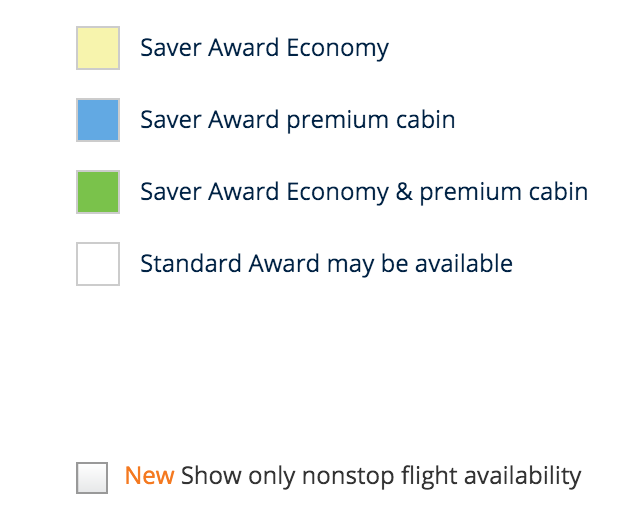
As you can see, United provides an easy way to view the availability for each class of Saver Award over a time span of two months. Don’t forget to check the white boxes for availability that “may” be there.
If there are multiple legs, be sure to double check that each leg of the trip is the kind of class that you want to fly. If the class is different for different legs you should see the red “mixed cabin” as seen in the image below.
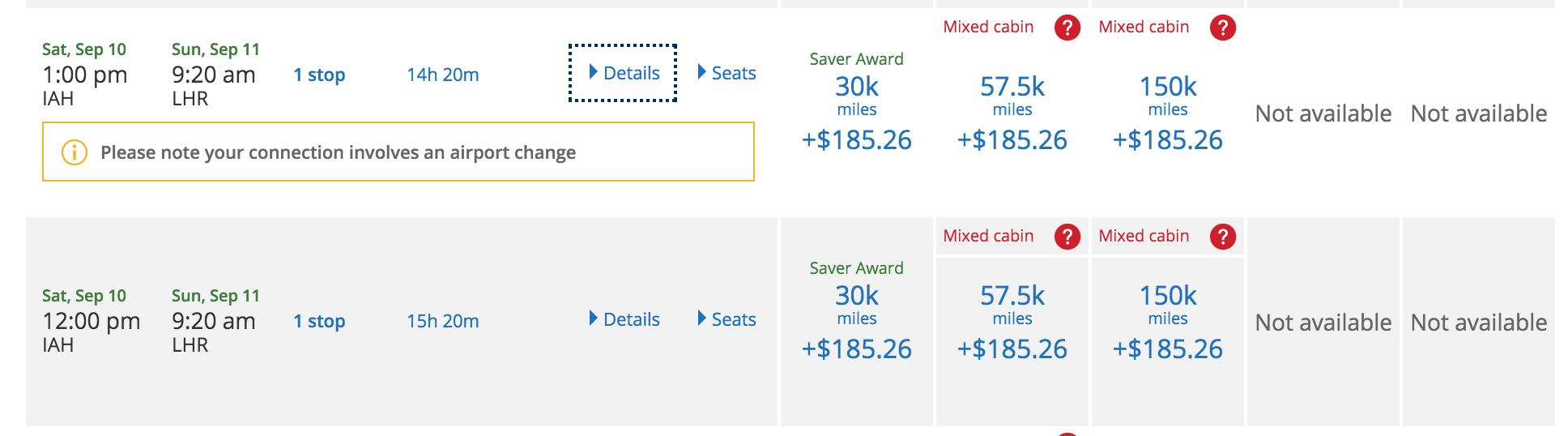
To get more details regarding the class fare, simply click on the “Details” icon and full details will drop down on the flight. As seen below, you can see everything from the types of meals offered, the class for each leg, the exact flight time, which airline operates which leg, etc.
As you scroll through the different flights, you’ll see the airlines noted right beneath the departure and arrival times and locations. As seen below, the flight is operated by Air Canada, a Star Alliance partner. 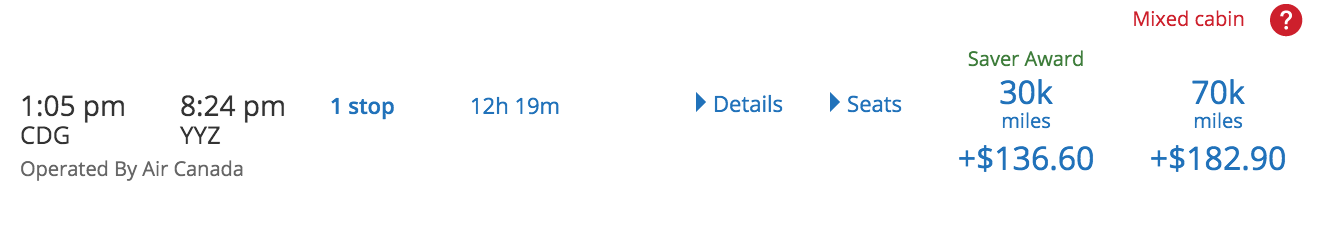
Multiple legs
I don’t ever have trouble finding reward flights with two legs but some people have trouble finding flights on United’s website with three or more segments. I’ve been able to find 3 segment rewards flights a number of times on United’s website, so it might just depend on the route. However, it’s never a bad idea to search for your flight leg-by-leg, just in case you might be missing out on something.
Important reminder: If you hold a United Mileage Plus Explorer Card or have status with United there’s a chance that you might see more reward availability than is actually available to other alliance partners. To ensure that you aren’t viewing increased availability, do not log in to your MileagePlus account when searching, or better yet, search the United website while browsing from Google Chrome Incognito or a similar private browser.
In addition, be on the lookout for “phantom reward” space, which are reward spaces that show up on a website but actually are not available to you. This happened to me recently when I tried to book United saver awards with Singapore Airlines. I called up Singapore Airlines about 4 times but each time they told me there was no availability. After I checked ANA, I saw that there was no availability and realized I must’ve seen the dreaded phantom rewards.
Searching ANA (All Nippon Airways)

Unlike United, ANA requires you to have a rewards account with them before viewing reward availability. So first make sure that you sign up for their program. Their “application” appears a bit more daunting than any other frequent flier program I’ve encountered and they even have signage on their website as if you were applying for a credit card and were going to get a hard pull on your credit. But don’t worry, it’s nothing serious, just your standard contact information.
To get started on searching for rewards on ANA, make sure you select “Award Booking” in the bottom right corner when you input your search criteria.
No one-way flights
The functionality of the search tool isn’t bad but note that you can only search for round-trip or multiple-segment trips — you cannot search ANA for one way reward flight any longer. If you try to you will get an error screen popping up telling you that you are not allowed to book to single legs.
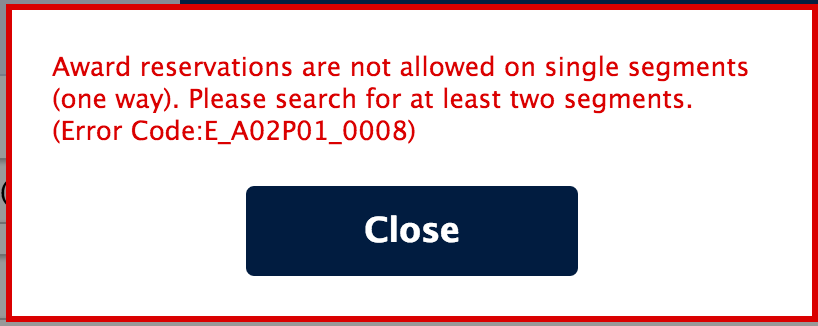
Thus, I suggest just picking a random date for your return date on a roundtrip in order to view reward availability segment by segment.
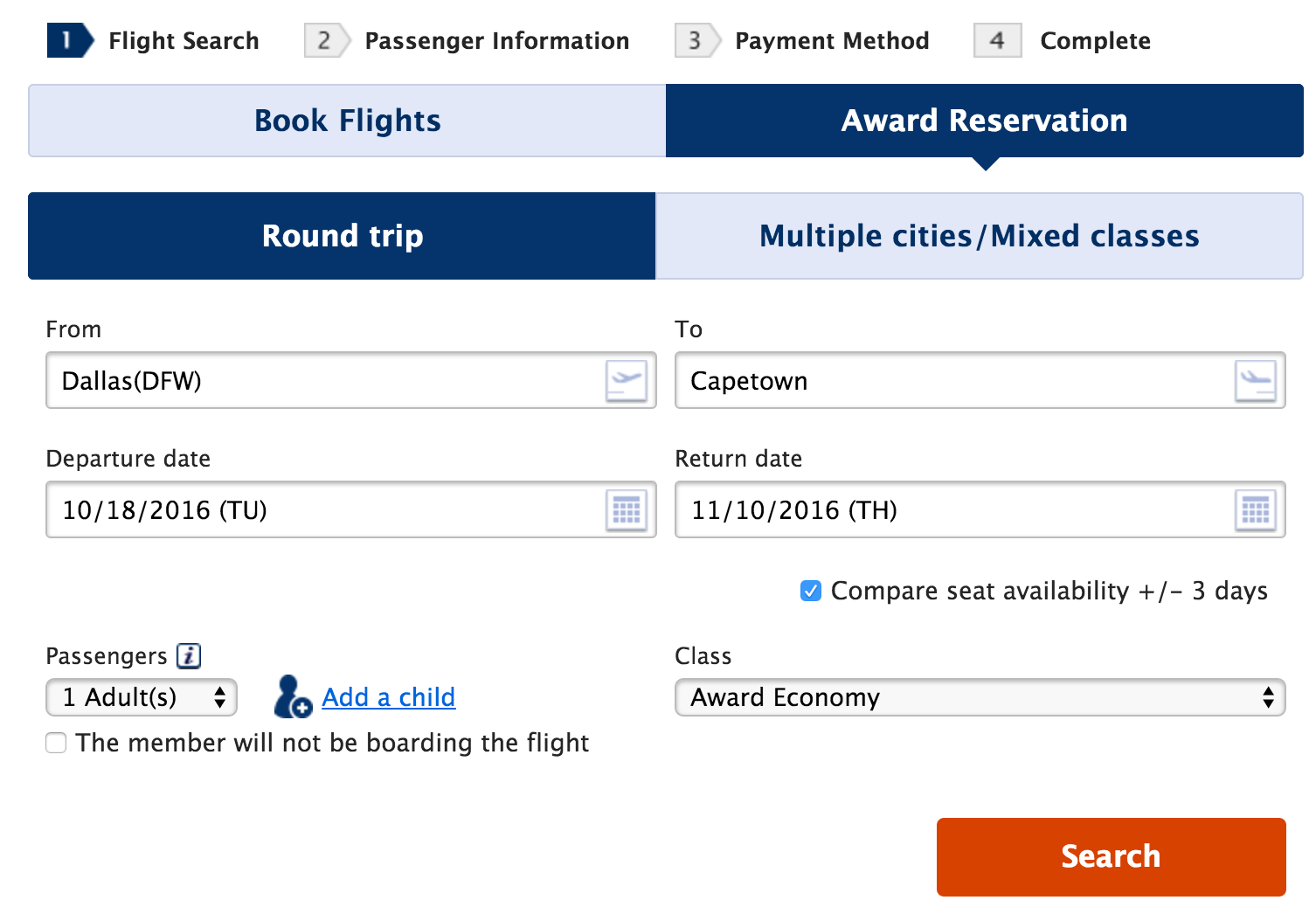
Once you select your search criteria you’ll be able to see the availability based on a weekly timeline if you select the “+/- 3 days” option. Click the dates with seats available to move forward with the booking process.
ANA allows you to view the final fees and mile requirements even if you don’t have the requisite miles to complete the booking, so it’s easy to see exactly how much you’d pay were you to book through ANA.
The biggest advantage to searching the ANA website is that it usually shows all of the alliance partners (with some exception mentioned below), which is very handy for airlines like Singapore Airlines which don’t usually show up on United or Aeroplan.
Multiple Legs
Most of the time, ANA is pretty good about showing multiple legs for rewards flights but just be careful when trying to find certain airlines, such as South African Airways.
I tried to find the same route from DFW to CPT that I found on United’s website but none of the routes showed up on ANA. Even when I broke the flight down into segments, the only leg that showed up was from DFW to EWR. Thus, not only was there nothing showing up for a multiple-leg trip, even nonstop South African Airways flights that showed availability on United and Aeroplan weren’t showing up.
That’s why it’s always good practice to check each of these websites when looking for your flight. You want to make sure that you fill in all of the gaps.
Searching Aeroplan (Air Canada)

In the past Aeroplan’s website has caused many frequent travelers a bit of grief due its slow speed. However, recently speaking I haven’t had much trouble with it and actually consider it to be among the best.
Aeroplan does require you to sign up but that takes all but two seconds so it shouldn’t be an issue. Once you get your log-in information, sign in and click on “Use Your Miles” and then on “Travel.”
You should find the search process pretty straight forward.
Similar to United, you can scan for airline carriers on the left and also click on “Details” for full specifics on your flight.
When booking partner airlines with Aeroplan, you always want to be cautious to ensure that you’re not incurring unnecessary fuel surcharges. For example, take a look at the next two flights below.
Notice anything different?
There’s a huge difference in the price. It’s a difference of $190 USD vs $834 USD due to fuel surcharges. United is one of the Star Alliance partners that Aeroplan does not force you to pay fuel surcharges. So always do your best to book with a partner that does not incur fuel surcharges when booking with Aeroplan. The following airlines do not carry surcharges when you book them through Aeroplan:
- Air China
- Brussels
- EgyptAir
- Ethiopian
- EVA Air
- Scandinavian
- Singapore
- Swiss
- Turkish
- United
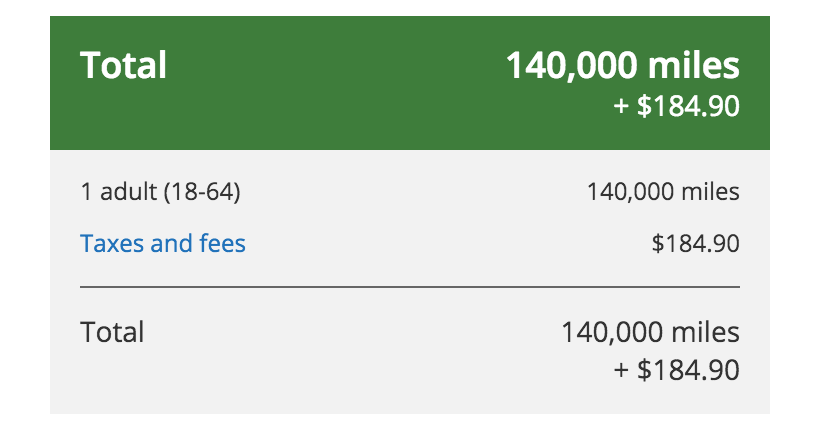
There’s another difference you should be made well aware of when booking as well. Above is the cost and fees for that same flight from Toronto to Paris but it shows what you would pay if you booked on United’s website. As you can see, you’d be paying about the same in USD but you’d be using 30,000 more miles for the booking!
I’ll have much more to say on maximizing your redemptions on Aeroplan later but this is a prime example of the things to be aware of when booking through alliance partners. If you’re not “in the know,” it can be really easy to lose out on thousands of points.
Multiple legs
Aeroplan is known to have good multi-segment search features, but again, I think you should always check on all three websites when trying to search for multi-leg flights. In addition, I would still break the flight down and search segment by segment to ensure that you’re seeing the maximum availability.
As an example, the screen shot below shows only two Star Alliance flights departing on this day but United’s website showed more than that. Granted, the additional flights on the United website included an airport change (JFK to EWR), it still goes to show that you need to be thorough with your research.
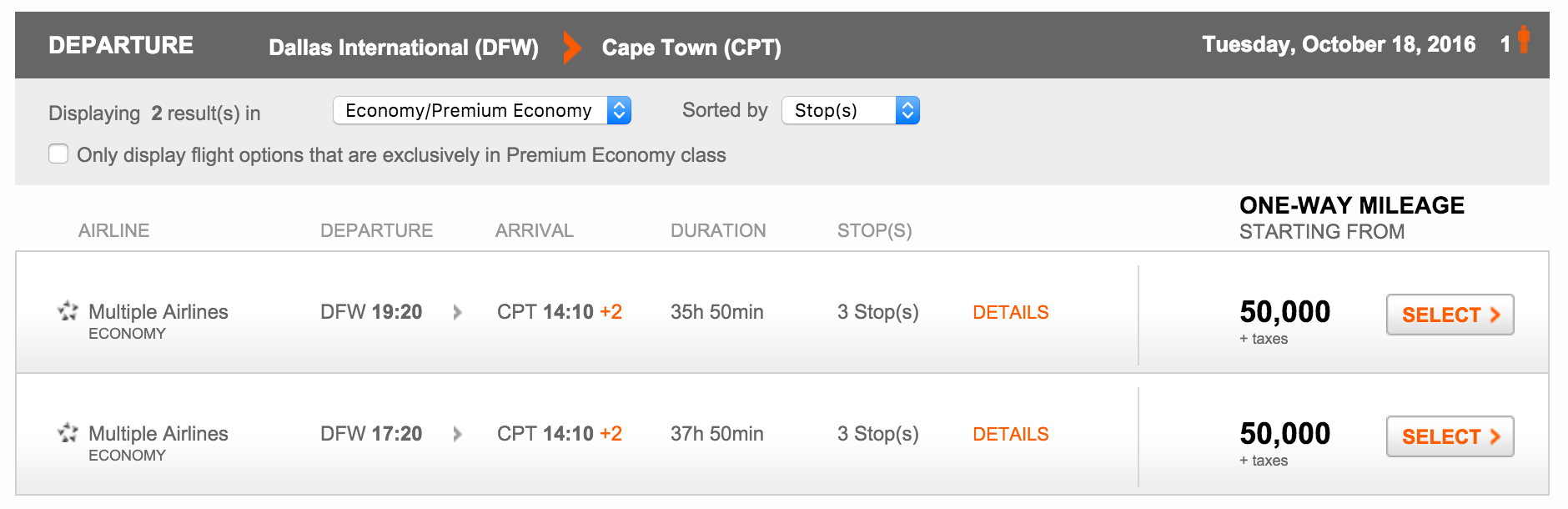
As an added note, check out the redemptions for DWF to CPT on economy on United versus Aeroplan. This time, United has the cheaper option, only requiring 40,000 miles for a one way economy ticket versus the 50,000 miles required by Aeroplan. This is another reason to make sure you check with the different websites: you can double check that you’re looking at booking the best rates for your trip.
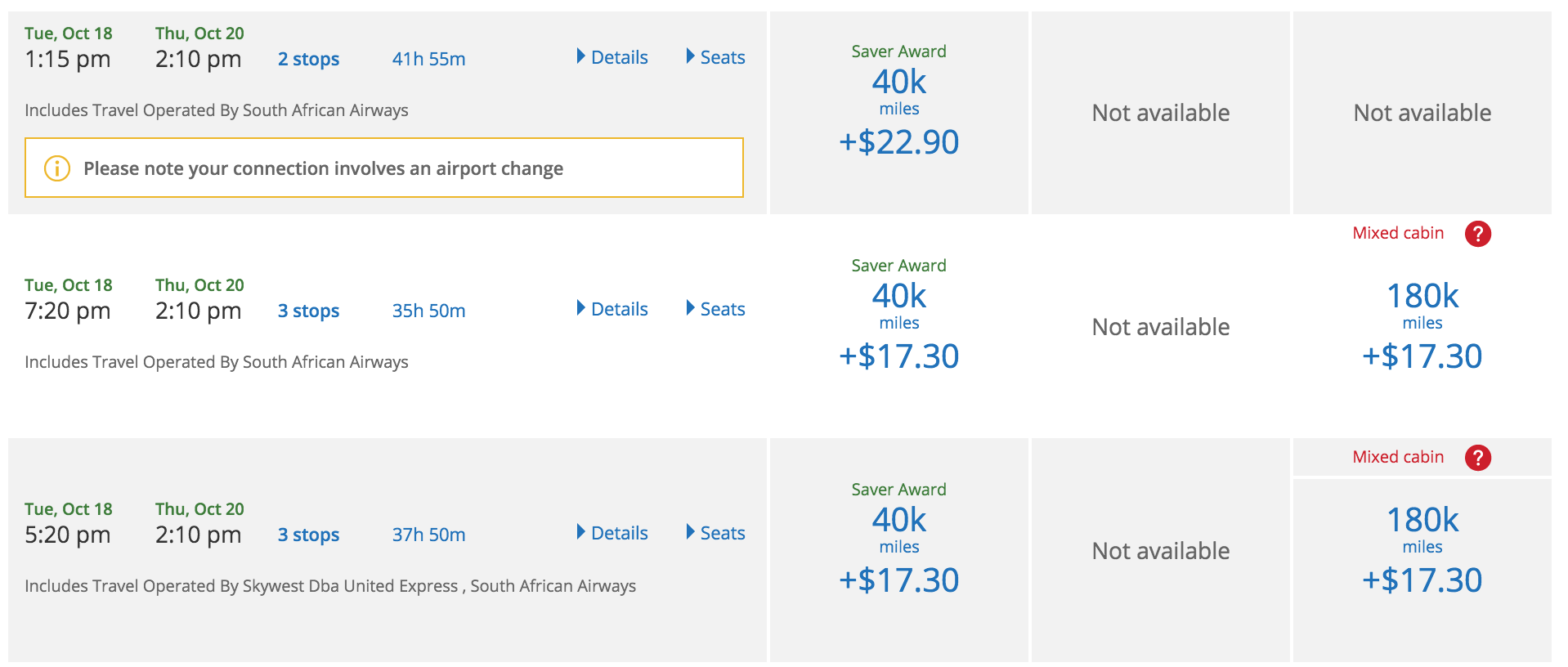
So that’s it. It can be a bit time consuming to go through three different websites to search for different flights but if you really want to make sure that you’re not missing any availability, then searching all three of these websites for Star Alliance reward availability is a must!
Daniel Gillaspia is the Founder of UponArriving.com and the credit card app, WalletFlo. He is a former attorney turned travel expert covering destinations along with TSA, airline, and hotel policies. Since 2014, his content has been featured in publications such as National Geographic, Smithsonian Magazine, and CNBC. Read my bio.



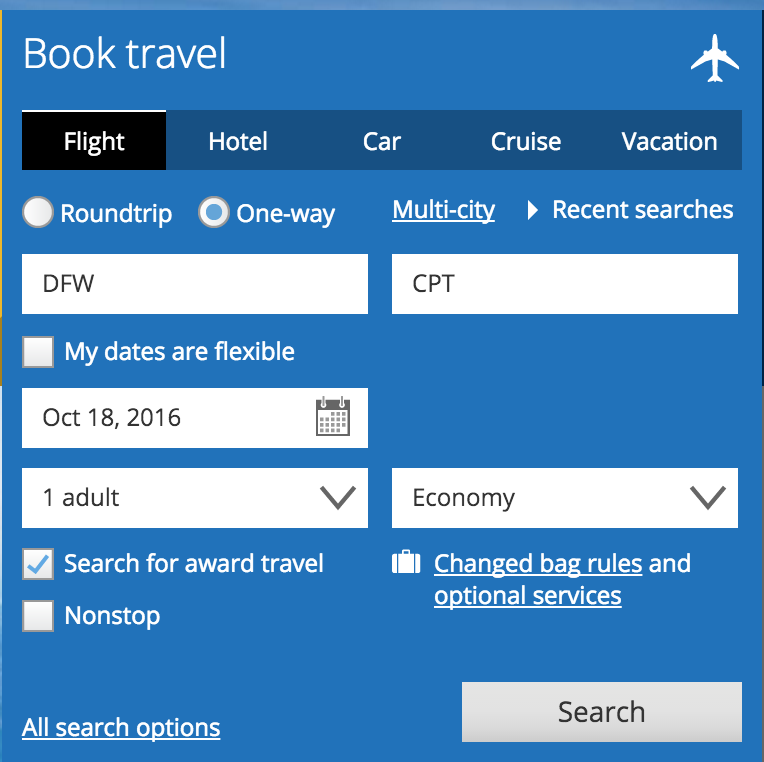

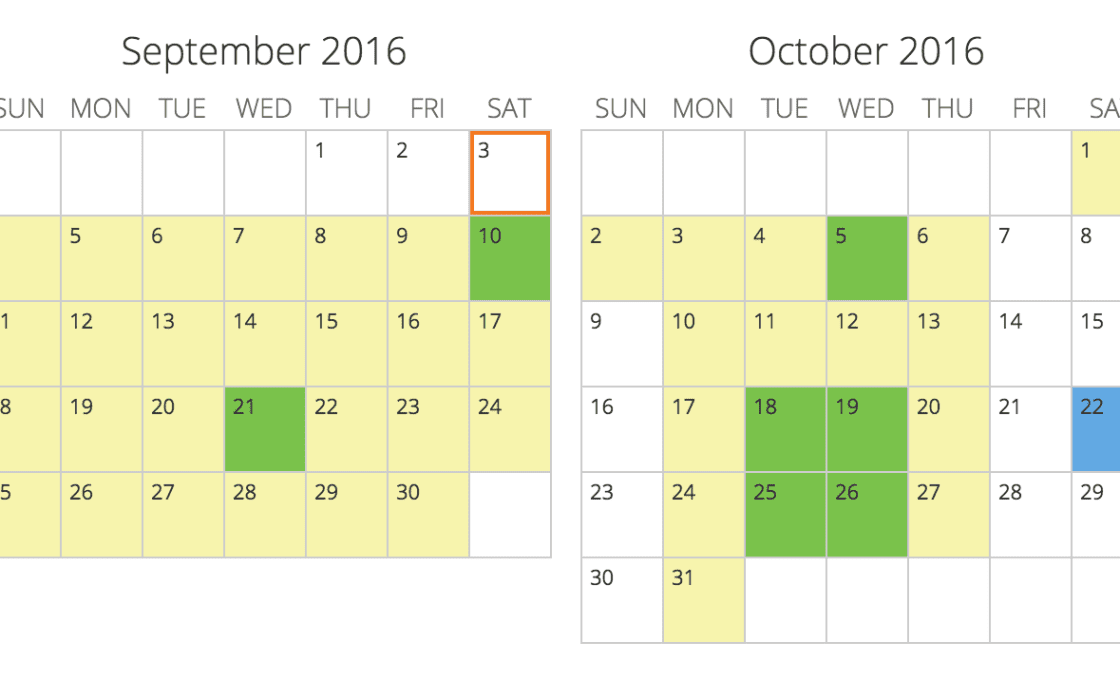
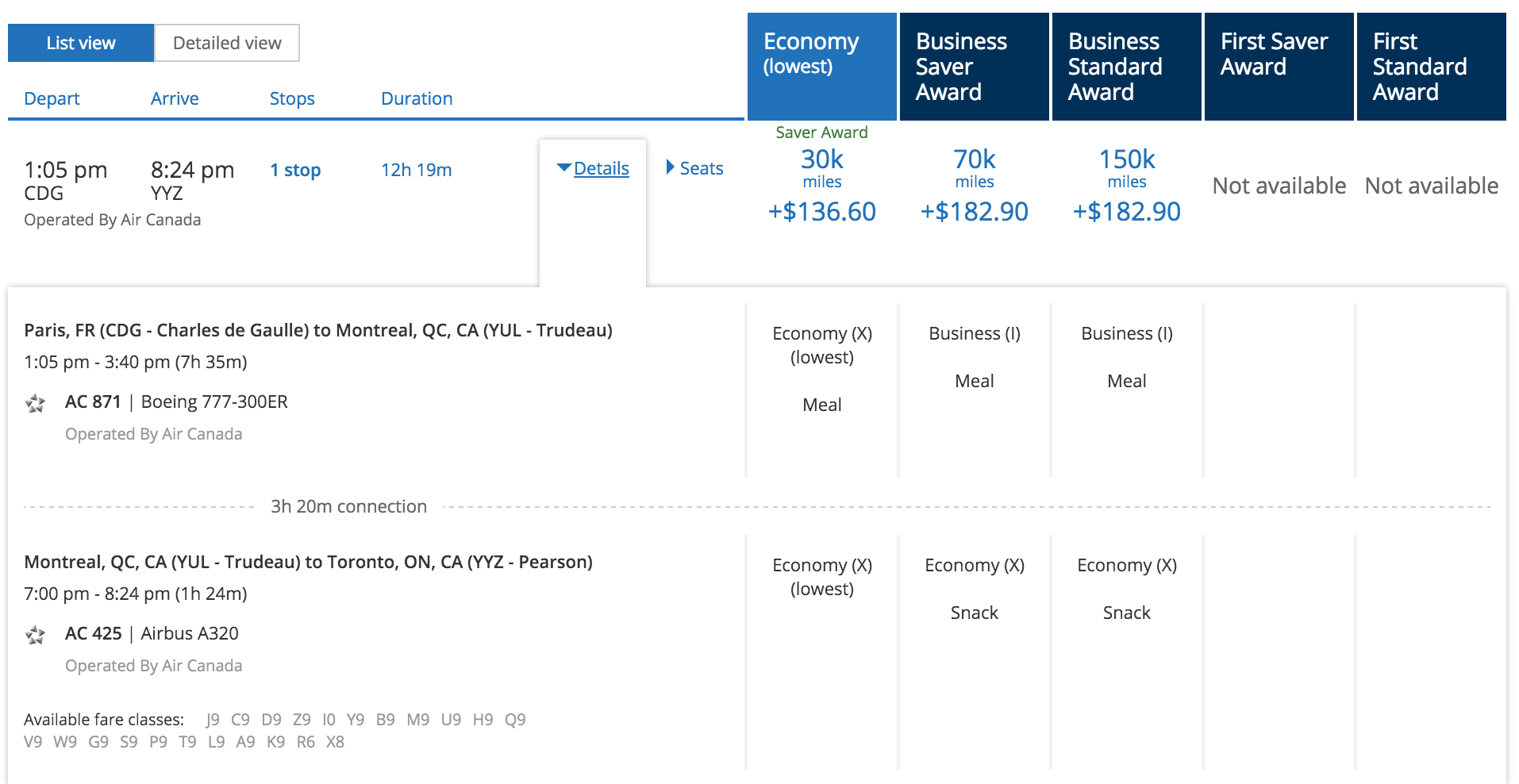
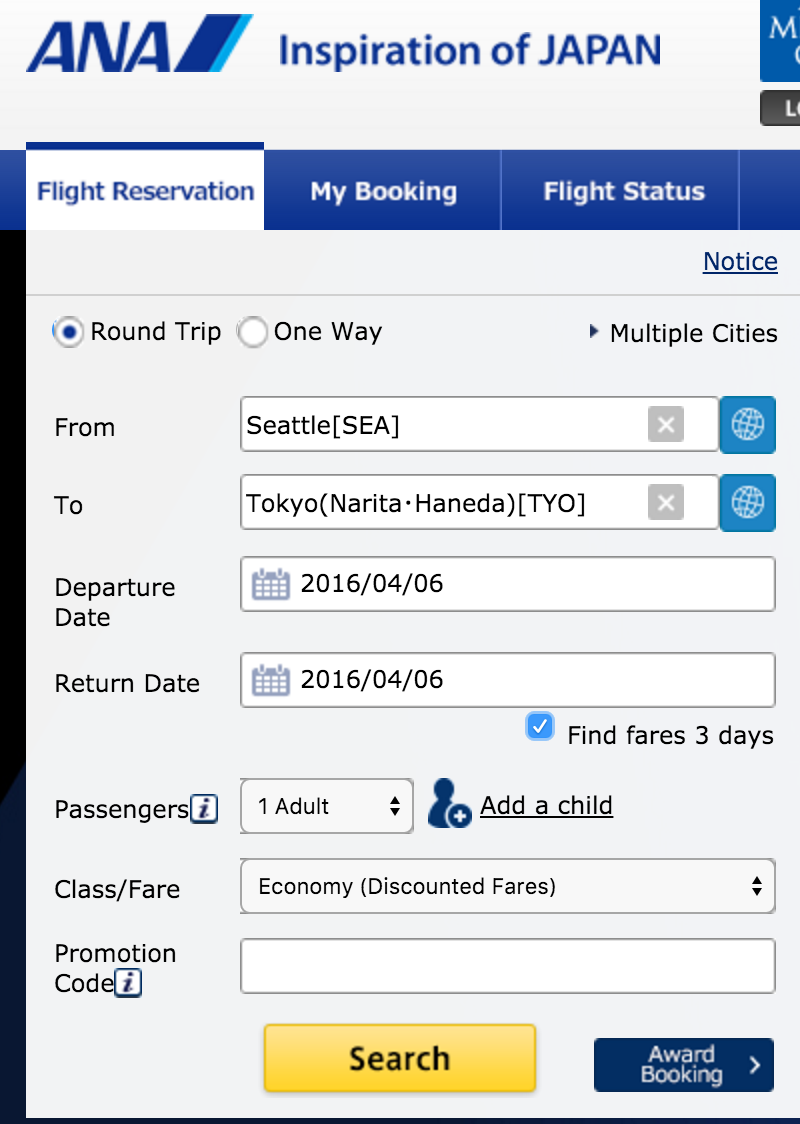
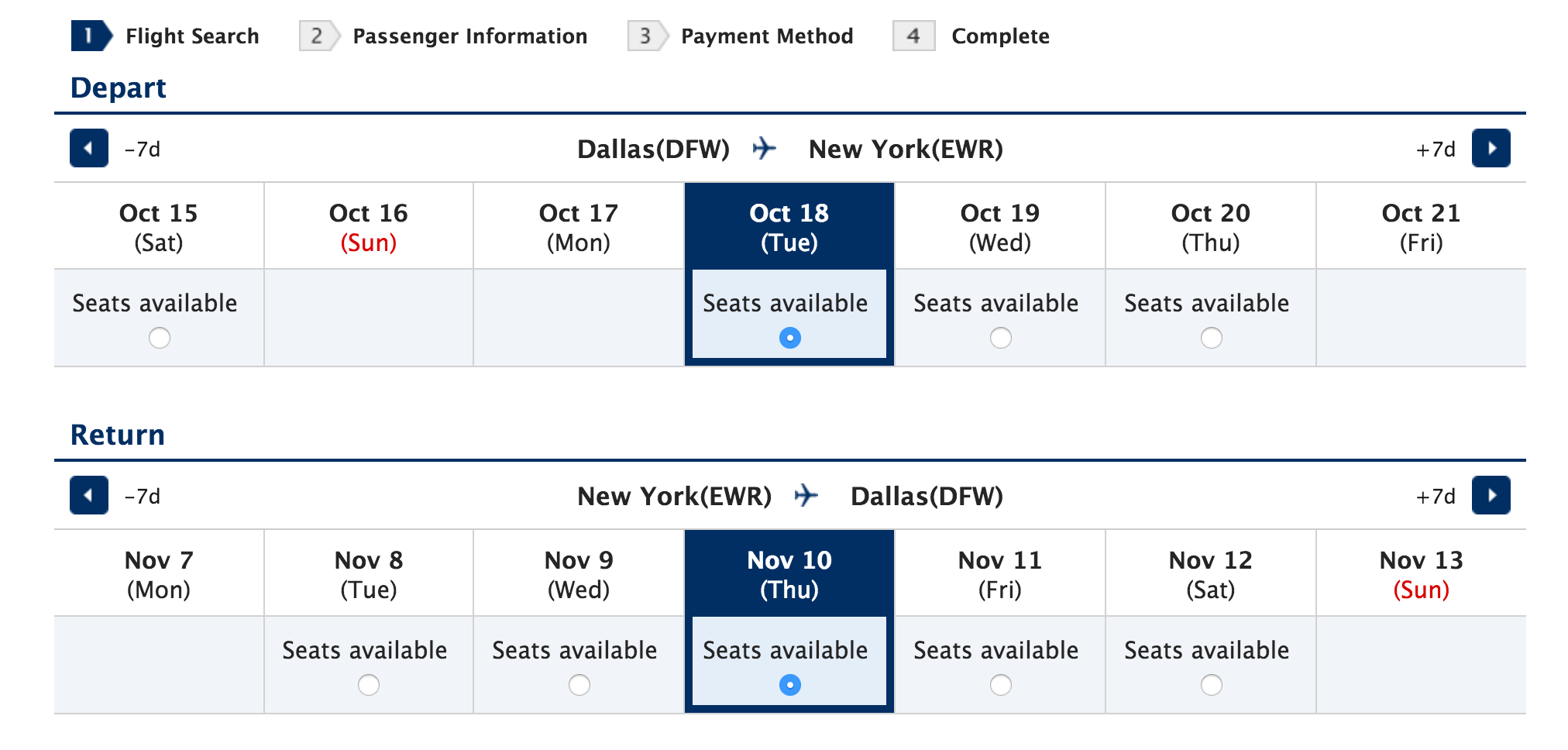
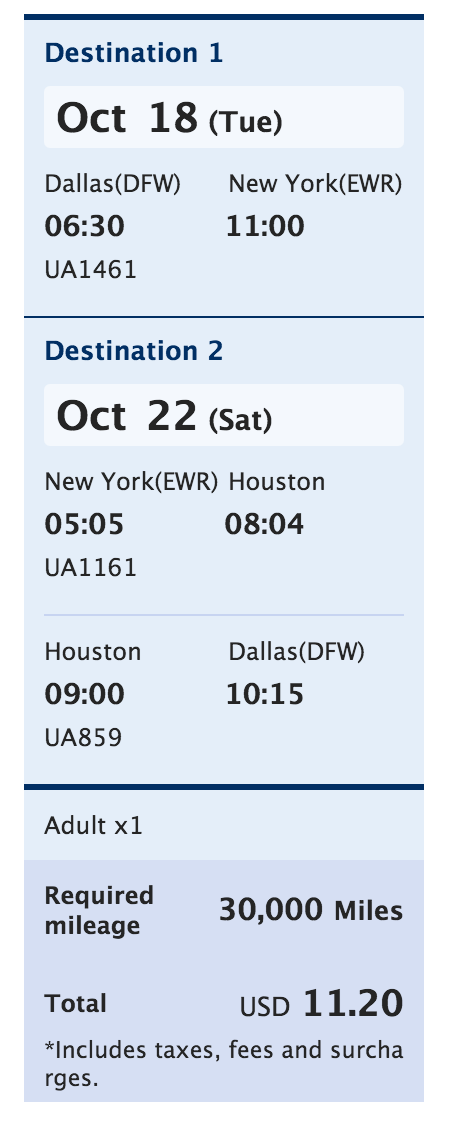
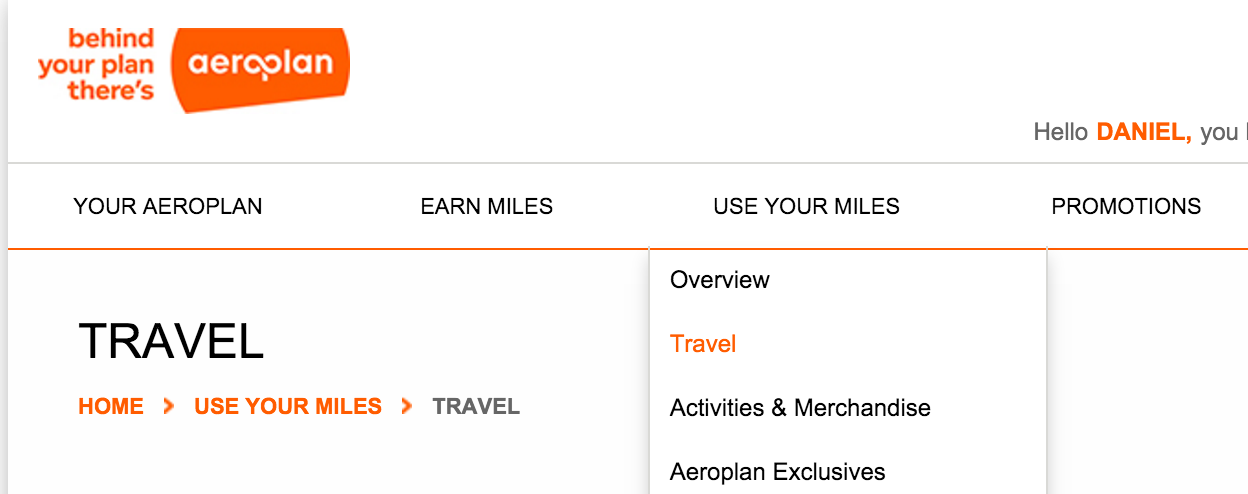
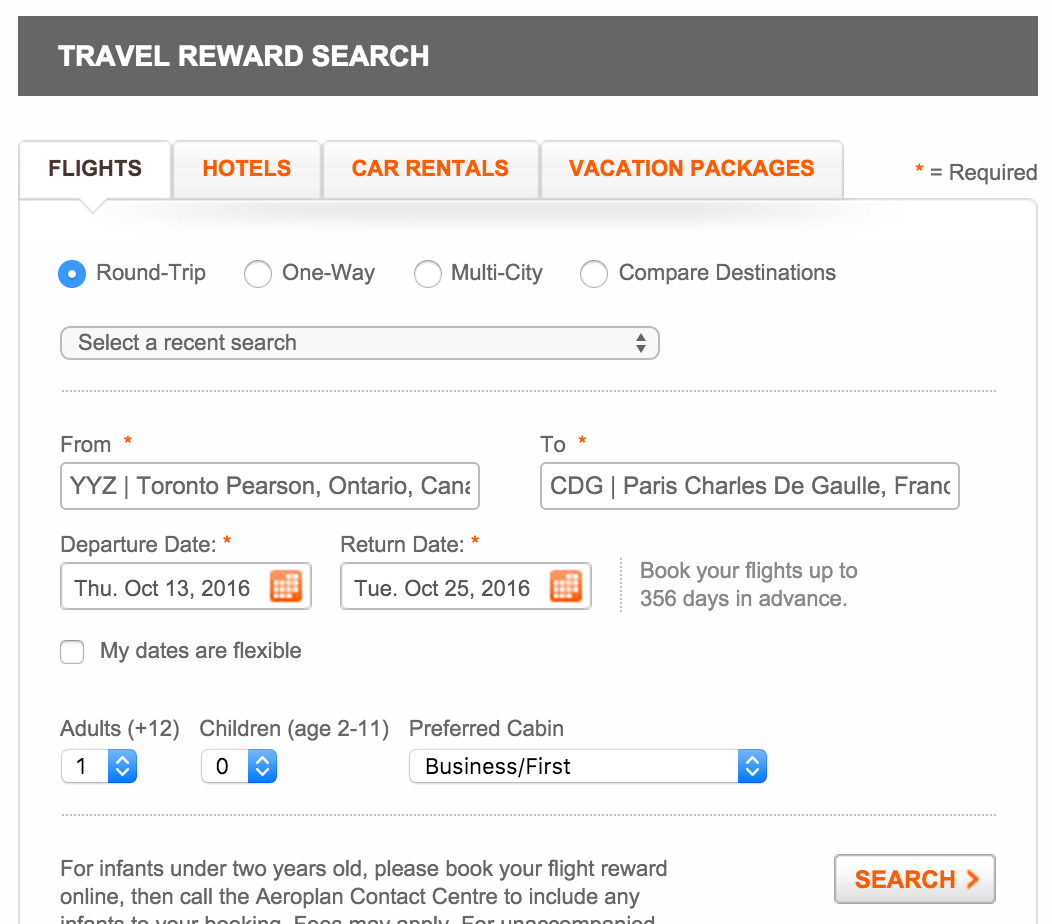
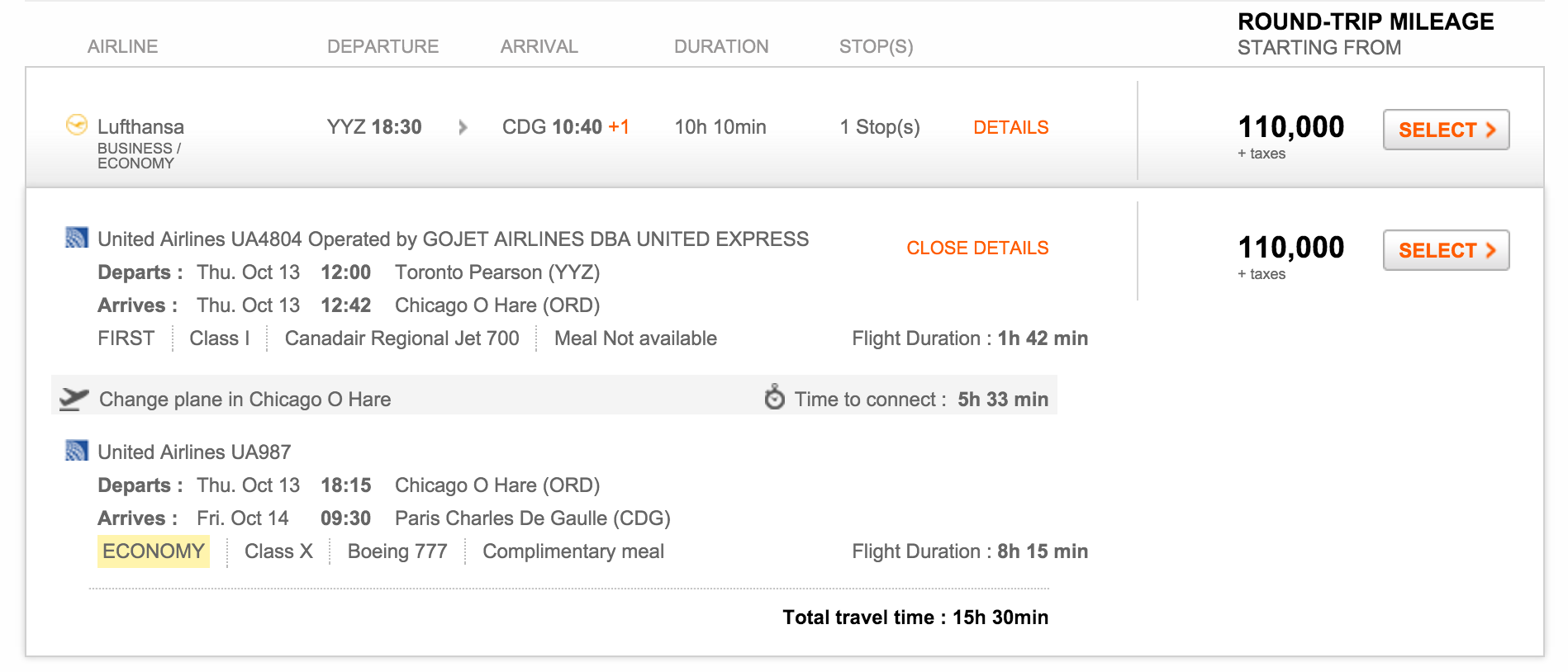
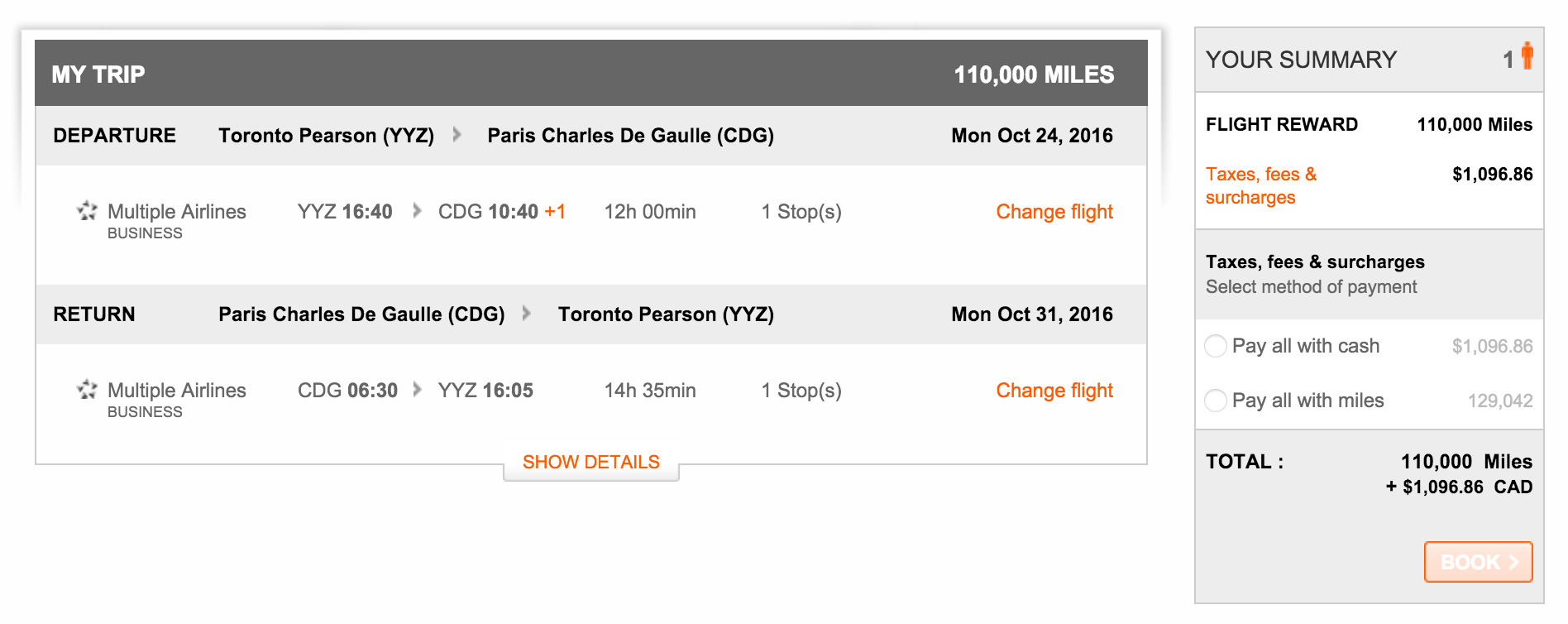
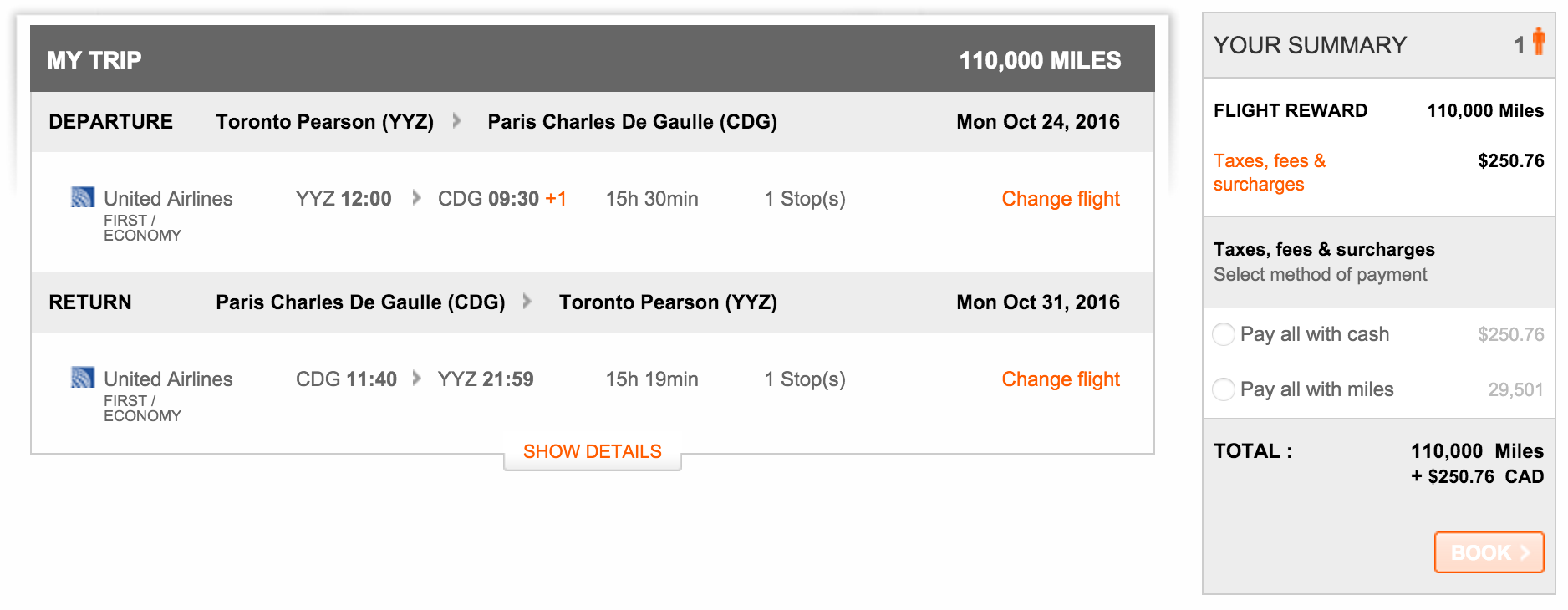
One comment
Comments are closed.