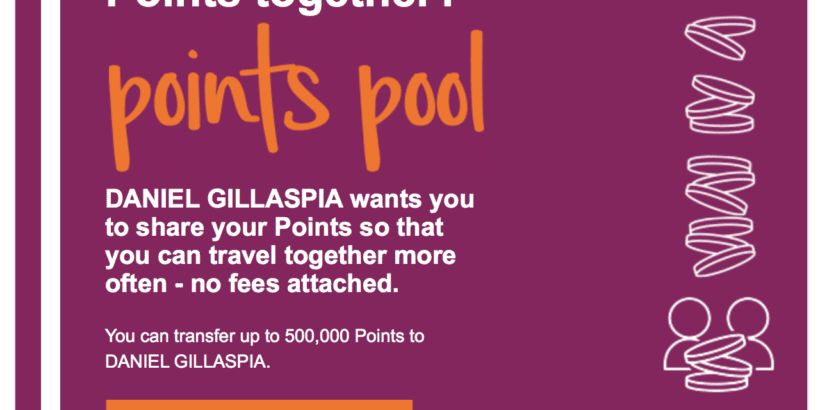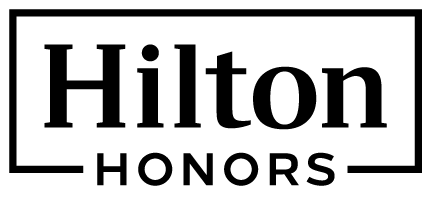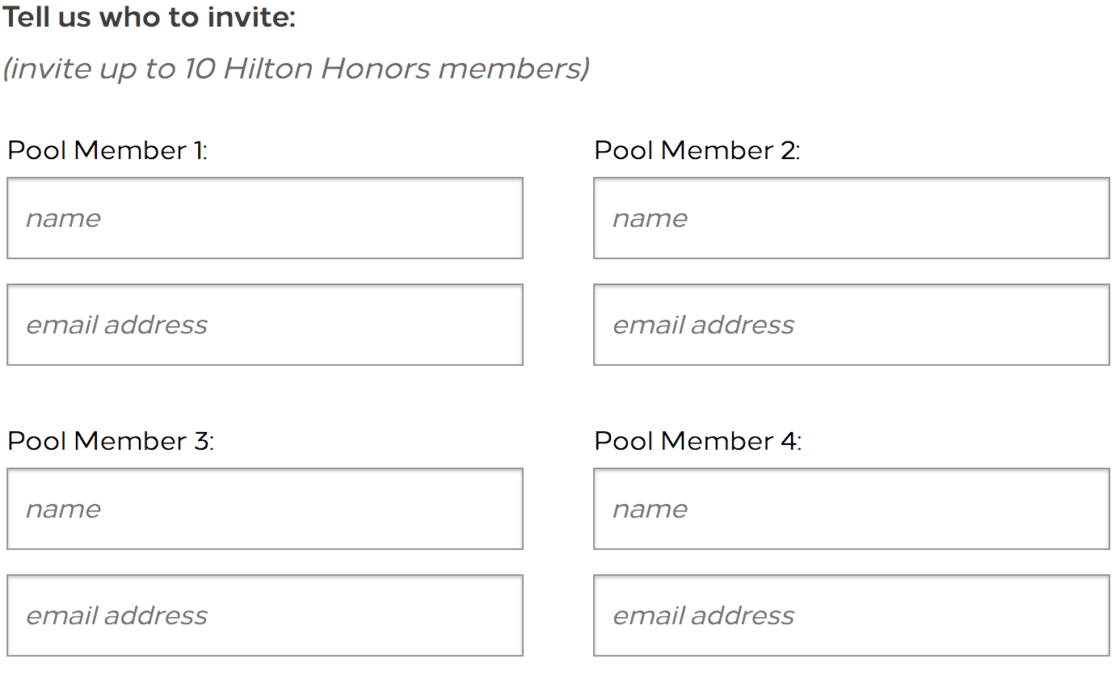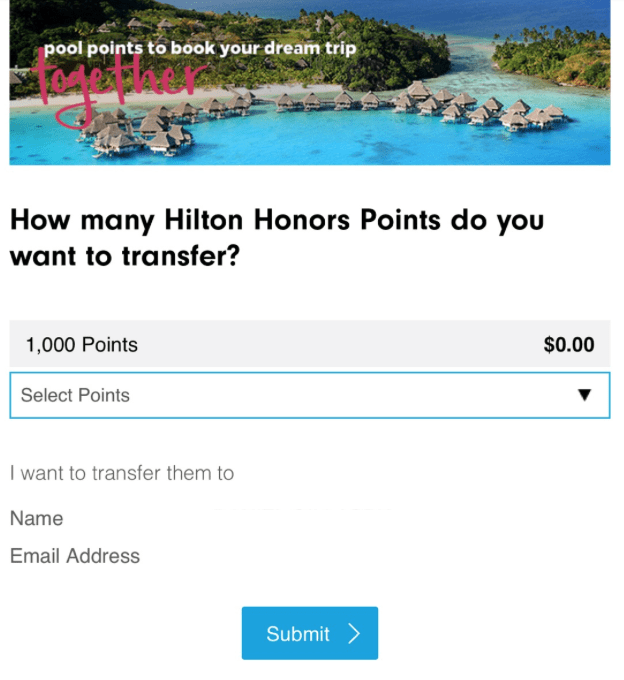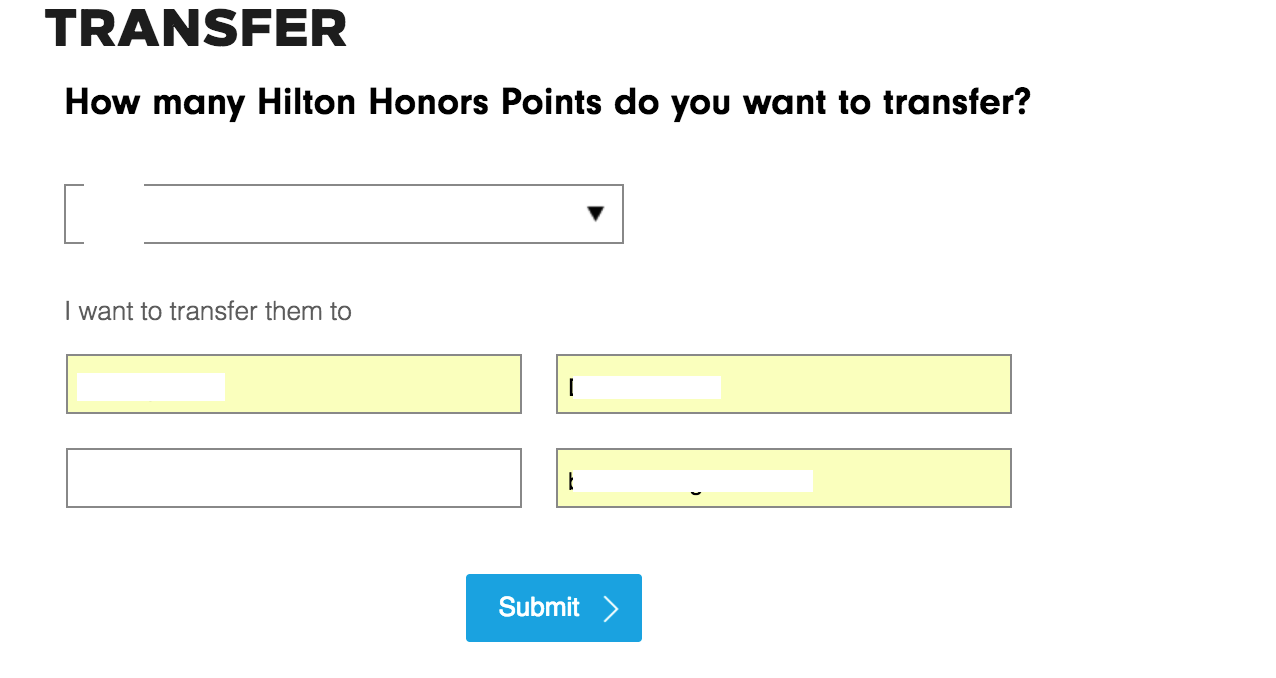In April of 2017, Hilton released one of the best changes to its Hilton Honors program: “points pooling.” Many hotel loyalty programs force you to jump through hoops to transfer points or restrict who you can transfer points to (i.e., only family or household members).
Other times you’re forced to pay expensive transfer fees or deal with low caps on the number of points you can transfer in a year. Thankfully, Hilton Honors has made some great strides when it comes to sharing points and the process is very straight forward.
There are a few rules for pooling for points that you should be aware of:
Rule for pooling points
- Hilton Honors members can combine their points with up to 10 family and friends for no cost. (That means that a total of 11 individuals can pool their points together.)
- There is no limit to the number of pools you can be a member to.
- You can use pooled points for any type of award (even for things other than hotel stays).
- You can transfer a minimum of 1,000 points and a maximum of 500,000 Points into a pool in a calendar year.
- A member can receive up to 2 million points in a calendar year.
- To use points pooling, you must be an active member, be in the program for 30 days, and have a minimum Points balance of 1,000 Points.
- The transferred or pooled points will be available for use at the time of transfer, but allow up to 24 hours for pooled points to show up when you log in to your account.
This is a tremendous perk that makes earning enough points for your redemptions much easier. The ability to receive up to 2 million points is well above what some other hotel programs allow and the fact that you can share points with both family and friends makes this a true no “non-sense” feature where you don’t have to get into faxing proof of residency and other annoying and time-consuming things.
The one thing that might trip some people up is that their account needs to be active for 30 days and have a minimum points balance of 1,000 points. It’s not too difficult to earn 1,000 Hilton Honors points but these requirements are definitely something to be aware of.
How do you pool Hilton Honors points?
- Go to this link and sign in.
On that page, you’ll see fields to enter up to 10 email addresses and names. You do not have to input their Hilton Honors number.
Once you’ve entered the email addressed, click on “Create my pool and send invitations.” You should receive a confirmation email that your invitation has been sent and the recipients should receive an email (within minutes) that contains a link to the sign-in page for points pooling. At that point, the recipient of the invitation will be prompted to transfer their points to you. On a mobile device, the screen will look like this:
However, if you want to transfer your points to that person you just invited just have them disregard that prompt and log off after they sign-in, since your accounts will now be linked and ready for pooling. Then you just need to go to “Transfer” which you’ll find on the left side of the webpage, as seen below.
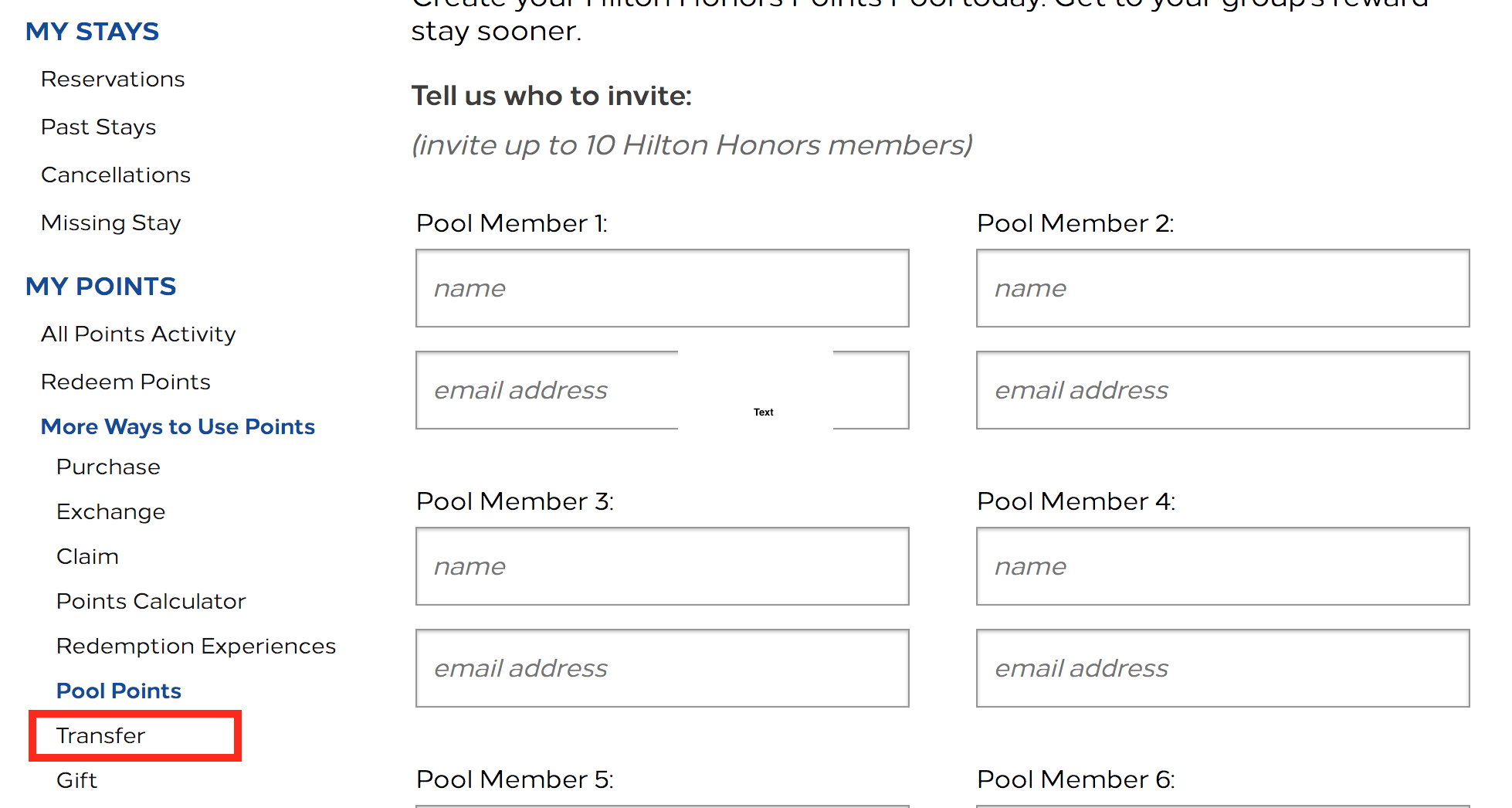
You can also access the transfer screen by clicking on “Points” on the Hilton homepage and then clicking on “Buy, Gift, Pool & Transfer” on the left sidebar. Once there, click “Transfer” and you should be taken to the transfer screen. (Note: this page has given me errors a number of times so it might still be a little bit glitchy since it just rolled out.)
Once there, you’ll be prompted to enter their information like their name, email address, and Hilton Honors account number.
The transfer should be instant but as stated it could take up to 24 hours to process.
Final word
I didn’t like that Hilton decided to do away with its published award charts but the addition of points pooling was definitely a plus. This is going to make it much easier to accumulate the necessary number of points for a lot of people and it helps that it’s so simple to use.
- To learn more about Hilton Honors, read about Hilton Gold Status and Hilton Diamond Status here.
Daniel Gillaspia is the Founder of UponArriving.com and the credit card app, WalletFlo. He is a former attorney turned travel expert covering destinations along with TSA, airline, and hotel policies. Since 2014, his content has been featured in publications such as National Geographic, Smithsonian Magazine, and CNBC. Read my bio.